Open a web page automatically with iCal
Question
I have a website I’d like to open automatically every morning. Is there a way to do this on my Macintosh?
Answer
Yes! You can do this with iCal. Here’s how:
- First, open your browser and go to the web page you’d like to open automatically.
- Click and drag the favicon to the desktop…
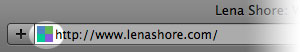
- …and will create a Web Location file (webloc) on your desktop…
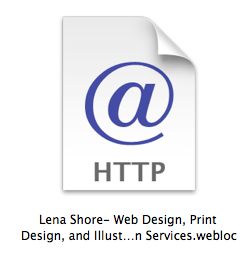
- You can save this new .webloc file anywhere you want. If you were to open it, it would open your browser to the page you specified. Pretty neat. Now we just need to tell it to open automagically using iCal.
- Open iCal and create a new event. Instead of having iCal set an alarm, you tell iCal to open a file. You do this by:
-
- Setting the alarm to “Open File”
- Navigating to your new webloc file we created in step 2 where the default says “iCal”
- Setting the date
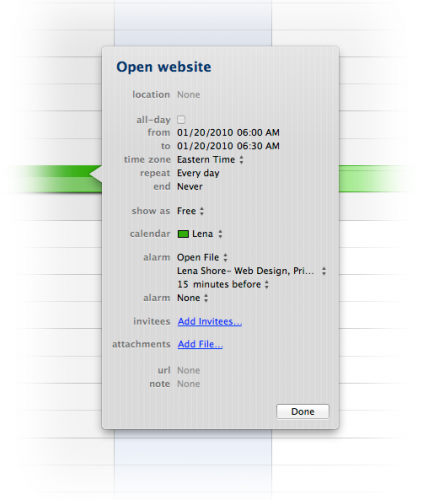
In the example above, my webloc file will open every day starting on January 20 15 minutes before 6:00 a.m. If you wanted to, you could also add an additional alarm to notify you another way like by sending yourself an email or popping up a message with a sound. If you want to do that, just add additional alarm under the first one by changing the “None” area.