How do I removed iTunes apps from the "update" list?
Updated: September 19, 2011 • By Lena Shore
Filed under: General
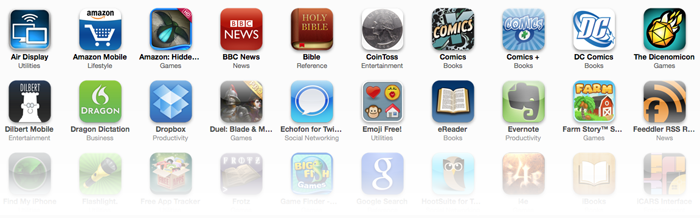
Question
Over the last few years I’ve purchases A LOT of apps for my iPhone, iPad, and iPods. As time moves on I find that I have lots of applications that I don’t want any more, yet I still continue to get notified when there are updates for them through iTunes. How can I delete some of these apps? I don’t want to have to keep downloading them.
Answer
If you have a TON of apps, it might take a little while to do, but it is an easy process.
- Launch iTunes
- Navigate to the “Apps” area under the “Library”
- Command + Select to select one or several apps at once.
- Now, right click (or Control click) to see the “delete” option.
The apps will still be in your account as purchased, so you can always re-download them if you need to one day.
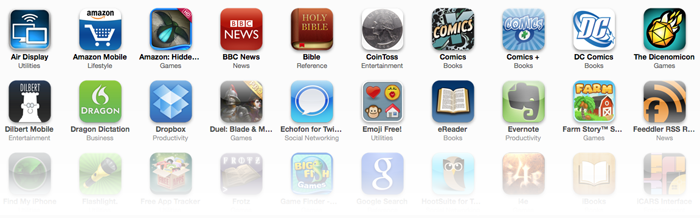
My iTunes shows that I have an update for Angry Birds but I do not have this game/apps. How do I delete it?
Thanks
Can you not right click to delete it?