Is there an undo on my iPad or iPhone?
Updated: September 5, 2011 • By Lena Shore
Filed under: General
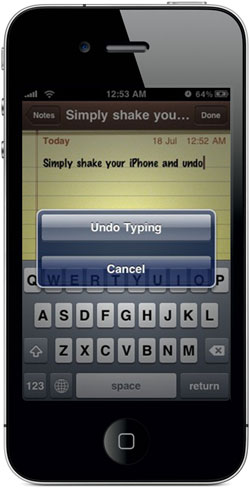
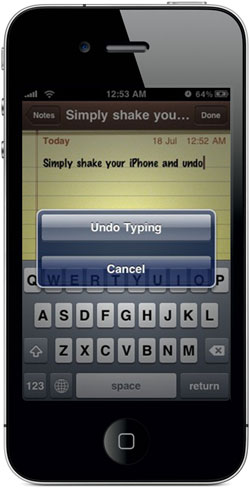 Question
Question
Is there something on my iPad keyboard that works as an “undo” like Control-Z?
Answer
Yes. But it isn’t on your keyboard. Standard iPad and iPhone apps (like Mail and Notes) has a way to undo your last action (like typing or deleting a chunk of text. How do you achieve this wonder? It’s not obvious, but it is easy. The answer is to grab it firmly and just shake it. You’ll get a pop up that asks if you want to undo whatever action you just did.
My dad clued me in on this little jewel, cause he’s so smart and probably read the manual.
All that my iPad and I can say to you and google is, “THANK YOU, THANK YOU, THANK YOU, THANK YOU!”
Interestingly it never worked on my ipad 4 – IOS 6.0.1 – now my ipad dont work !!!
I just tried it on my iPhone with the new OS and it worked. However, you do have to shake it hard. I guess so you wouldn’t do it by accident. (:
wow, thank you so much for that info, saved me a half hour of frustration too! everyone needs to know about this!!
LIFESAVER!!!!!!!
If you ever find yourself in Cape Town South Africa I owe you a drink. thank you!
You got it! (:
I just shook it, told it to undo whatever, and then shook it again and told it to undo the next action. Try it. It seems to work on my iPhone5 with no problem.
To Sandra: can u please let us know how you were able to “undo” more than one action? Thans!
Holy crap! I love you for posting this, and I love your dad for figuring it out!
LOL. Glad it helped. I was pretty happy with my dad for figuring it out too!
Actually, it can redo more than just the last action. Last night I messed up big time and deleted a huge email (I’m in Guatemala right now and didn’t bring my laptop). I undid one action, and then undid the one before that. I don’t know how many steps back it goes, but I got two last night. I’m on my old iPhone, which is a 4. (Left the 5 at home.)
That’s excellent! I’m glad to know that and be mistaken.
It didn’t work on my iPad. Unfortunately this is the second time I lost so much information on my notes.
I’m sorry. It’s important to note two things. First, it only undoes the LAST thing you did. So, if you typed a space or hit backspace, etc. that is all it will undo. Second, you have the shake the hell out of it. You wouldn’t accidentally shake it that hard – which I guess is a good thing.
Thank you thank you thank you thank you!!!!!!!!!!!!!!
You’re welcome! You’re welcome! You’re welcome! LOL. (:
This didn’t work for me, any ideas? I am on an iphone 4, working on my note pad. I had a huge list written, tried to select a word but instead hit select all which highlighted all the text on the note, and then my finger bumped the “paste” option which took text that i had previously copied, and pasted that text over the entire original note (since i had the “select all” option highlighting the entire original text). Please help.
Two possible reasons:
1. You didn’t shake it hard enough. I always have to shake it harder than I thought.
2. It only undoes the very last action you made. If you say deleted something and then tapped an “F”, it would only undo the last thing you did, which was hit an “F”. It doesn’t have multiple undos. ):
Wow you just totally saved me!! Lost thoughts I’d been jotting down and immediately searched for “oh god is there a way to undo this.” (Ok, maybe those weren’t my exact search terms. 🙂 ) Thank you!!!
I was thanking myself just two days ago as I was shaking my iPad like a mad man. LOL. Glad it helped you too. (:
Thanks a lot!!!
This is definitely a tribute to the Dilbert strip where the boss uses an etch-a-sketch. Check out http://dilbert.com/strips/comic/1995-04-03/
That’s great! LOL.
Saved another 30 min here, thx!!!
I did all my biology notes on one 1 page on my iPhone and accidentally hit select all then paste! Everything went away.. About 13 hours of notes you saved me . Thought I was gonna die
Whew! Glad it helped!
THANK YOU
Wow thanks! 😀 this helped and I would have never found our on my own. I need this feature often
Thanks a million. I would never have “discovered” this trick.
You are very welcome! Glad you could use the tip! (:
You’re awesome…this just saved me about 30 minutes of typing (which I should never do on an iPhone)!!!