Tips I Learned From My Clients This Month
Updated: July 18, 2011 • By Lena Shore
Filed under: General
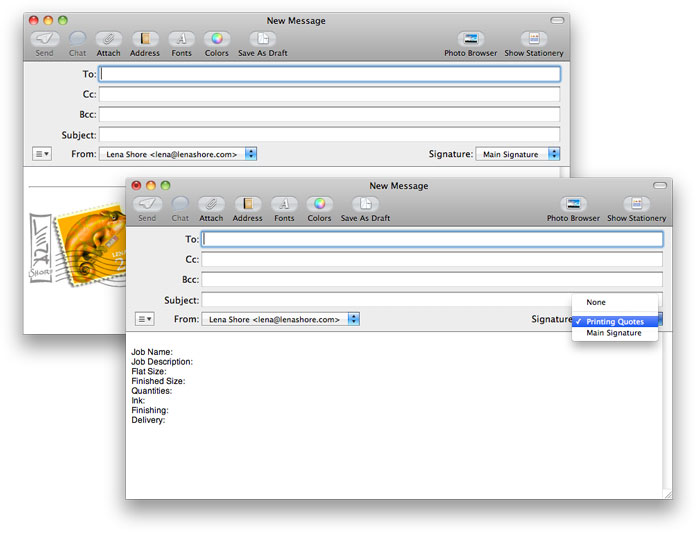
I love learning new things. I enjoy understanding other people’s workflows to see if there is something I can use for my own purposes. Here are a few things I learned this month from my clients that might help you.
Keywords from PDFs
This tip came from Linda Harvey (Linda Harvey Group). Did you know you can assign keywords and other meta-data to your PDF files for the internet, to help with your SEO (Search Engine Optimization) efforts? Did you know it’s super easy? Just open your PDF and go to File –> Properties –> Description. You’ll see a keywords area. You can also select the “Additional Metadata” button to get even more options! Thanks Linda!
Use Signature for repeat information
Elicia (CFI) was showing me her workflow recently. She was showing me how she sends information to another co-worker via email. The particular information was always the same format, just different details. Elicia added custom signatures to quickly give herself a template. I realized this would work great for me when sending out quotes to printers. After all, I submit the same types of information every time. Why should I retype it? Thank you for the great idea Elicia!
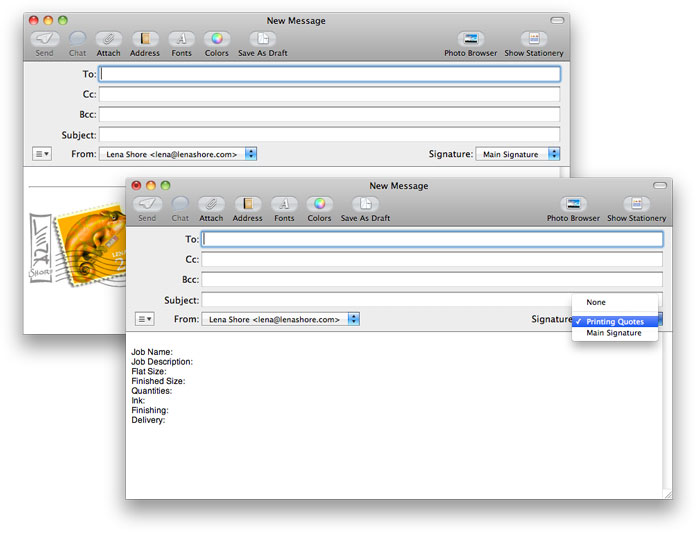
Downloads Folder
I am often frustrated at how bloated the Downloads folder gets on my Mac. I download many items a day, but after I do, it’s “out of site, out of mind”. I periodically look through the folder, but then I’m scared to throw anything away. I end up putting everything in a folder that is labeled “Throw Me Away After 3 Months”. I really should have organized these things as I went. It would have been much easier. Julie (CFI) says “You know you can tell it where to save your downloads, right?”. I had a kind of a “duh” moment. It made perfect sense — I’d just never thought about it before. You can make this change in the Preferences for whatever Browser you are using. In Firefox it is under Firefox –> Preferences –> General under the Downloads section. Now I have my preferences set to always ask me where to save my downloads. I can either save the items in their proper place or save them on my desktop where I’m sure to use them and then throw them away. Thanks Julie! You’ve helped me declutter my Downloads folder!
A Picture is Worth 1,000 Words
Shawn (CFI) reminded me that a picture is worth a 1000 words. We were working on a project together and he sent me a screen shot with all these great instructions he had “hand written” with the brush tool in Photoshop. It instantly showed me where everything was and gave me clear instructions. It was easier for him too instead of writing it all out. I loved it so much that I have started using the technique for some of my tutorials. If you don’t have Photoshop, you can also find browser plugins that will allow you to add this functionality right inside your web browser. Your credit is overdue Shawn. Thanks for the idea!
I could listen to you all day and learn something new every minute.
You are too sweet. Thank you. I needed that today. (: