Where did my iPhone emoticons go?
 Question
Question
I had this program installed on my iPhone called emoji. It allowed me to have these cool emoticons for texting. Now that I’ve upgraded to iOS 5, they are gone and a microphone icon is in its place. I like the mic, but, how do I install emoji again?
Answer
Good news. With the release is iOS 5, the emoji emoticons are built into the OS. You don’t need to install a separate app. Just go to Settings –> keyboards and select the emoji keyboard. Now the globe icon to access them will show up next to the new mic button.
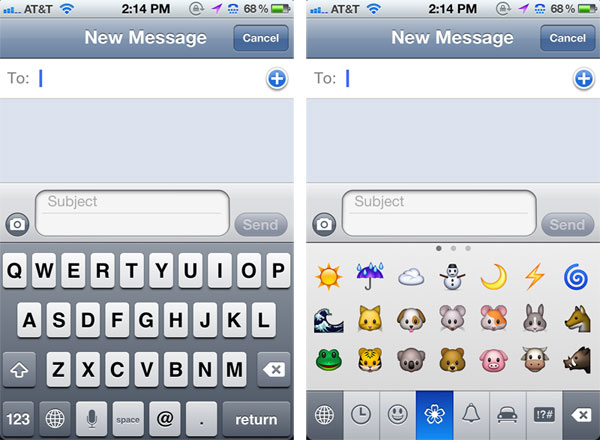
Yeah… The emoticons didn’t even show up in my first post.
So do the characters show up to the reader if they don’t have the moji keyboard turned on?