Mac Mail: How to add addresses from Mail to your Address Book in Bulk
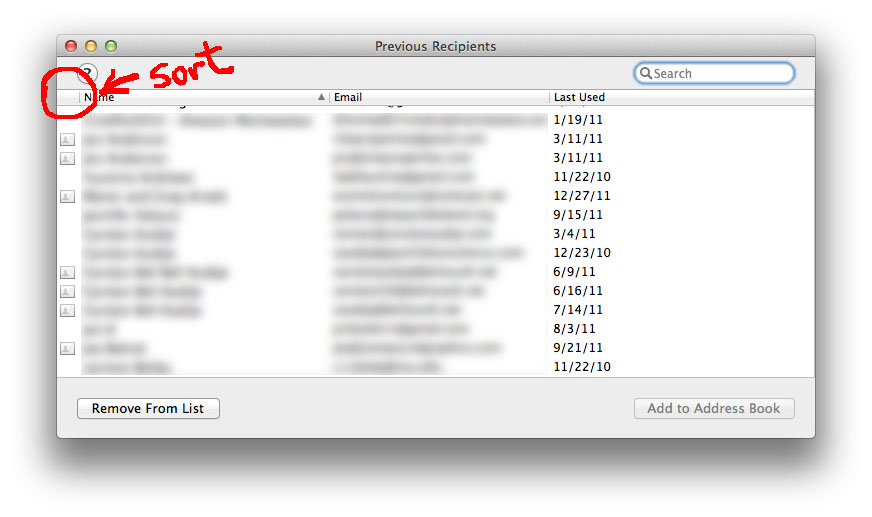
Question
I have “mail” and “contacts” on my mac. I know there are email addresses that my Mail program recognizes and will auto populate when I begin typing them that are not in my contacts. I desire to get those addresses in my contacts file or download them in some way so I can add them to my email blast list.
Answer
You can launch your Mail app and then navigate to Window –> Previous Recipients and get a list and add them to your address book. The ones that are in your address book have a little address book icon next to them.
Using the command key you can select the ones you want (and skip addresses) or use Shift to grab a bunch in a row. Also, important to note is that you can sort them by clicking on “Name”, “Email”, etc. But MORE important in your case is that you can sort by clicking the blank area before Name. This will group all of the emails in your address book and group all the emails NOT in your address book. Now you can easily select all the ones that are not in your address book and add them to your address book.

Perfect, Thanks so much.