Gmail: I can't undo from my Mail app with IMAP. HELP!

 Question
Question
I am using gmail for my mail and have set up my mail using IMAP. Used to, when I deleted a message I could “undo” (command-Z) and get the message back. Well, after switching to IMAP it doesn’t work anymore. Unfortunately, I use this feature a lot. Anyway I can get it to work again?
Answer
Yes you can!
Step One: Install Advanced IMAP Controls on your Gmail account
- Login to your Gmail.
- In the upper right of the screen there is a little gear symbol (as of this writing). When you mouse over it, you will see “mail settings”. Click on that.
- Now go to the “Labs” tab.
- Find the Advanced IMAP Controls and enable them.
- Click “Save Changes”.
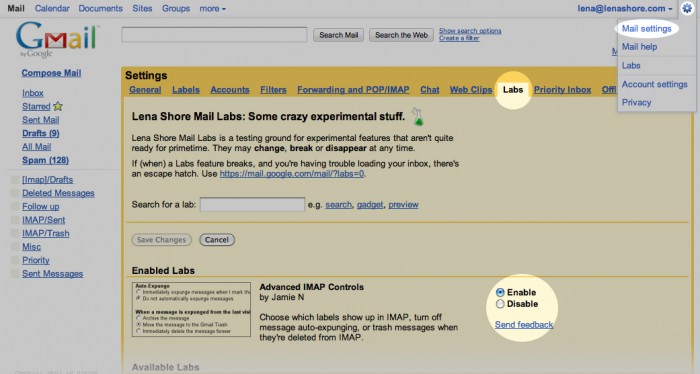
Step Two: Adjust Auto-Expunge Setting
- Go to the “Forwarding and POP/IMAP tab.
- Notice the extra controls under “IMAP Access”
- Select “Auto-Expunge off”.
- Click “Save Changes”. Bingo! Your “undo” will now work on your Macintosh’s Apple Mail app.
At the bottom of Step One add:
5. Save Changes.
Do the same at the bottom of Step Two.
Thank you! All fixed!