Google Plus: FAQs
Updated: September 26, 2011 • By Lena Shore
Filed under: Internet, Social Media

 1. What is Google Plus?
1. What is Google Plus?
Google+ (Google Plus) is a social networking and identity service run by Google Inc. (An identity service determines who you really are even if you later provide a different user name, in order that people who actually know you can get in touch with you.)
2. Why do I care?
Maybe by the time we get done here you’ll have your own answer to this question!
3. How is it different than Facebook?
In many ways the two are very similar. Generally speaking, G+ is a bit more user friendly, as it has been built from the ground up with the idea of providing a fully integrated and seamless user experience. Facebook, through no fault of their own, has more of an ad-hoc feel, as many of their features have been more or less tacked on as the need arose. That said, Facebook is the more well known to its users, simply because they’ve been there the longest.
4. What are the advantages?
Google+’s biggest current advantage is their attitude towards your privacy. In Facebook, even if you never sign up for anything and make your private information available only to your friends, that information still gets sent to every game, poll, diet offer, or porn company that any of your friends signs up with. It is in fact their biggest source of revenue. At the moment, G+ does none of this, and have pledged not to for the foreseeable future. In truth, they should never have to, as they operate their own advertising empire, and have no reason to pass your info along to anyone else. They can tailor the message themselves.
Also… you can edit your own posts after you’ve posted them.
5. What are the disadvantages?
Population. Facebook has 750 million users, they are active, and they are growing. Google+ has a fraction of the users, and they seem to be becoming disenchanted with operating in a relative social vacuum. Some studies have put average number of posts down as much as 41% since their peak. This could be a temporary phenomena, which will dissipate as soon as Google+ (eventually) gets out of trials, and into a full, public opening.
6. Can my business have a page?
At the moment, no. G+ does not support “pages” as such, and requires a real person’s name be attached to all accounts. However they ARE working on including business profiles soon.
7. How do I join?
Currently the only way to join is to find someone who has already joined and ask them for one of their 150 invites. This sends you an email with a link and further instructions.
EDIT: 9/21/2011: Google has recently announced they are now open to the public. Hopefully, for good.
8. I thought it was open to the public?
We did too! But reports of Google+’s open access have been somewhat exaggerated. Of course this is the plan, but as of yet it has not materialized. This period is to help Google get Google+ completely road ready before opening the flood gates, but I agree it’s been a little frustrating.
9. Can I get an invite?
Yes, if you are nice and Lena has some left. Send her an email to request one.
10. Does it cost money?
Completely free. There are no plans in the works for charging, or for any for of “premium” service.
11. Does this mean Facebook is going away?
Not anytime soon. Facebook has been THE social network for some time now. Inertia will carry it a long way, even if they themselves simply sit back and watch it happen. And how likely do you think THAT is?
12. How do I get my friends over?
Tell them about it, ask their permission, and send them an invite! You only need to have their email address.
13. Does Google+ have ads?
Not currently. Google hasn’t really said much about this, but it seems very unlikely that there are no plans to introduce Google Adwords or some similar form of advertising later on down the line. Like Facebook, Google IS a business.
14. Does G+ have Games? I like/hate games and like/hate seeing people post about them.
They do. There is a separate tab in Google+ for accessing games, and also a much better system for managing their crazy notifications.
15. How do I send a direct message?
Every time you post, you have the option of adjusting which groups of friends you send it to. (The default starts with Public and then changes to whatever you used last.) To send a direct message, you simply type the person’s name or email instead of choosing a group, and hit send.
16. How do I adjust the stream to “most recent”?
Your stream displays the most recent activity by default, although you can easily filter it to the messages you want to see by telling it which circles to display.
17. What are circles? How do they work?
When you friend someone, you assign them to a circle of friends that you create. You may add your friend to one or multiple circles. Google+ gives you some default circles to get your started. But, you can delete, add, or rename them. And, no one knows what you’ve named your circles but you. They are notified that they are in your circles, though not in which one.
Here are some examples of circles you might want to create:
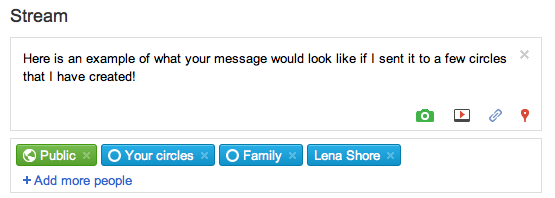 Friends
Friends- Business friends
- Online friends
- Family
- Basket Weaving
- People I don’t really know that friended me because they are friends of my wife
Later, when sending a message, you may choose to include or exclude people by their circle. Also, as just mentioned, you can tailor your stream according to which circles you want to look at.
18. What is Sparks?
Sparks allows you to feature (deliberately) Google searches you have made that you think might be of interest to others. When you go to Sparks, you will see the most common searches that your friends wanted to share, so that you will always know what others are talking about.
19. How does the Chat work on Google Plus?
Huddle is Google+’s chat feature. Essentially it groups all the people you want to chat with into a separate window for instant messaging.
20. What are Hangouts?
Kind of the same thing as Huddle, except it uses your computer’s camera and microphone for a group video conference of up to ten people. This in particular is a VERY well executed piece of technology, and works extremely well. You get a rwo of invitees along the bottom of the screen, and whoever is talking is raised and their window expanded to the middle.
Unlike other video chatting, Hangouts is a browser based program. Meaning you don’t have to be using a particular browser. It works across the board on all the common browsers (Firefox, IE, Safari, Chrome, etc.)
Ideas for using Hangouts:
- Business meetings
- Family vacation planning
- Chatting
21. How can I find people on Google Plus?
As with Facebook, the best way is to search for a person by typing their name. There is also a Find and Invite feature that allows Google to suggest people it thinks you might know.
If you have any more questions, feel free to ask and I’ll amend the post! Happy Googling!
Thanks for the marvelous posting! I seriously enjoyed reading it, you can be a great author. I will be sure to bookmark your blog and definitely will come back down the road. I want to encourage you continue your great work, have a nice afternoon!