Where is my Library Folder?
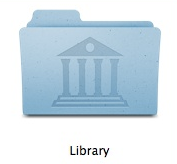
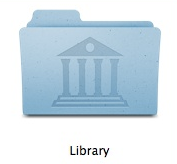 Question
Question
I am trying to follow some instructions on my Macintosh. It is telling me to go to my user folder and then the library folder. But, it’s not there?
Answer
You must have upgraded to Lion. Lion’s operating system hides some important folders including your user’s library folder. Presumably, it is to prevent you from accidentally deleting it.
It is an easy matter to instantly display it.
Launch your terminal (Applications –> Utilities –> Terminal) and enter this command to show your Library folder:
chflags nohidden ~/Library/
If you’d like to hide it again, you can enter this command when you are done:
chflags hidden ~/Library
Great tip! Thank you!
A temporary to show the folder that does not involve the terminal:
In the finder: GO -> Go to Folder
Enter: ~/Library
Click Go
The Library folder will be available until the Finder window is closed.