Trackpad Battery Life Getting You Down?
I love my apple Trackpad. It’s awesome. Natural movement. Good for my wrists. I love it. However, I do not love the battery life. I feel like I’m changing the batteries out way too often.
I did some research and found out a couple of things.
- Rechargeable batteries don’t seem to last as long.
- The lithium-based batteries last longer
- And… your Services might be out of date.
The last point was the one that caught my attention. The way to check isn’t something you would stumble across by accident. And even if you did, I can practically promise you wouldn’t think to update it. But, fortunately it is easy and quick.
NOTE: This seems to only work pre-Yosemite (10.9 or earlier). I have yet to discover if this is an unneeded step after 10.10 or if there is another way to check your Last Services Update. If anyone knows the answer, I’d be eager to learn more.
- Go to your Preferences –> Bluetooth
- Select your Apple Wireless Trackpad from the list of devices on the left.
- If you see don’t see a second frame on the right full of information (as in the image below), you may need to click the gear icon and choose “Show More Info”.
- Look a the “Last Services Update”. Is the date current? Mine was terribly out of date.
- Select the gear icon and choose “Update Services”.
- Poof. You are updated.
And hopefully your battery will last longer.
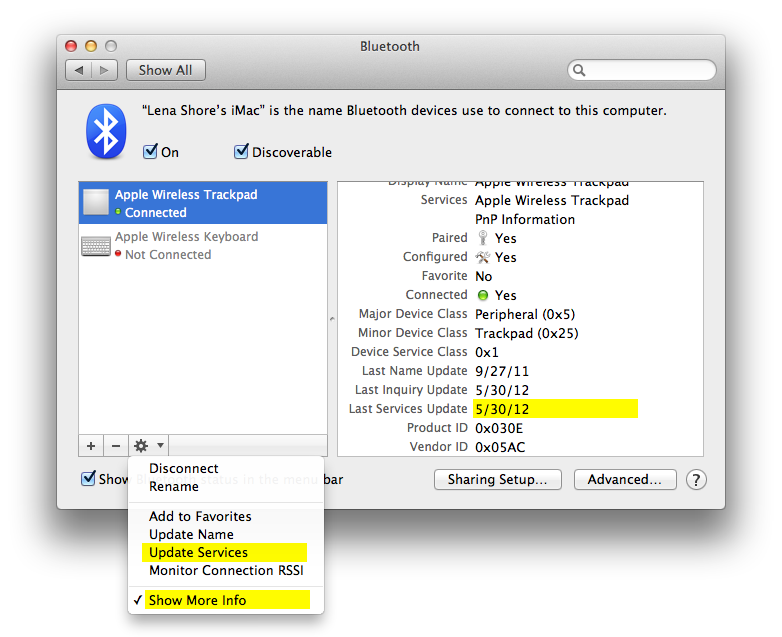
Hello Lena
I have a magic trackpad and am running Yosemite on a Mac Pro desktop. Battery consumption is woefull
When seeking a solution via google I have come across this solution a number of times
And… your Services might be out of date.
However in Yosemite the bluetooth preferences panel is a simpler animal altogether. Where can the “Last Services Update”. be found?
Thank you
Deirdre
Thanks for pointing out the instructions have changed with Yosemite. I haven’t found a concrete answer yet – but they are making it sound like “MAYBE” it is just done by turning off/on the trackpad. I am suspect. I’ll do some more research and update the article with some sort of note today. Thanks!