How to make the text on your iPad larger
Updated: March 22, 2014 • By Lena Shore
Filed under: iPad
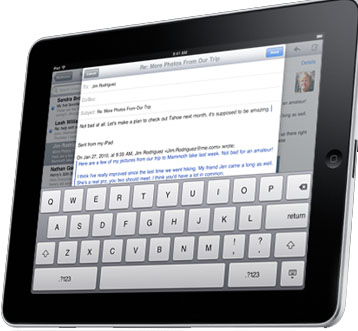
Question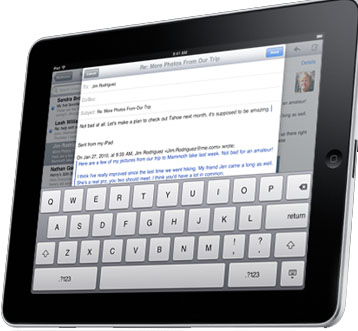
The text on my iPad is too small. I’d like to enlarge it. Can you help me?
Answer
This is a very common problem. Happily, there is an equally easy (if slightly hidden) fix.
- Open the Settings screen.
- Select General
- Tap on Accessibility.
- Choose Large Text and tap on the size of the font you wish to adjust.