If you’d like to share a Vimeo video on your WordPress website, it isn’t hard to do. Just follow the instructions under the images…

Find the Vimeo video as if you were going to watch it and click the “Share” button the upper right.
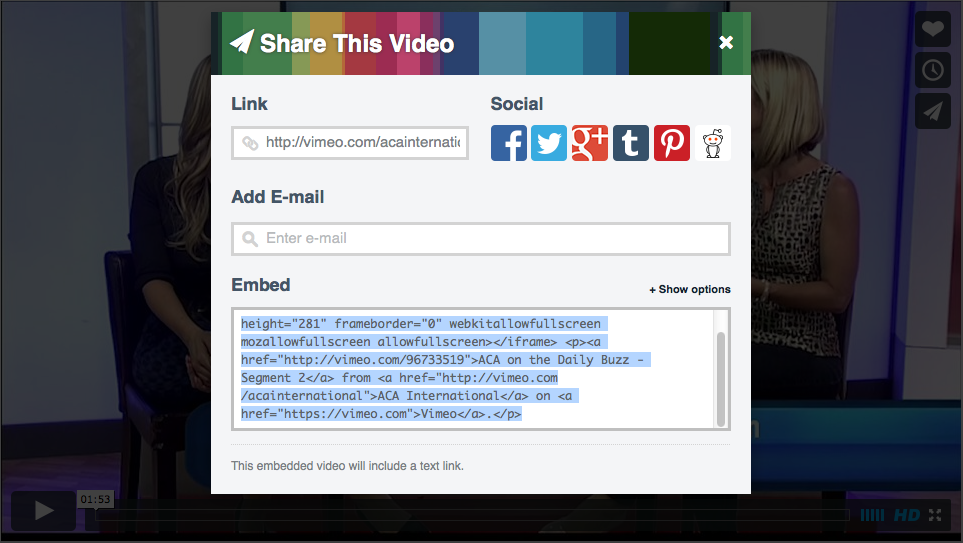
Copy the “Embed” code highlighted in blue. Note that you can also “Show options” to make some adjustments if needed.
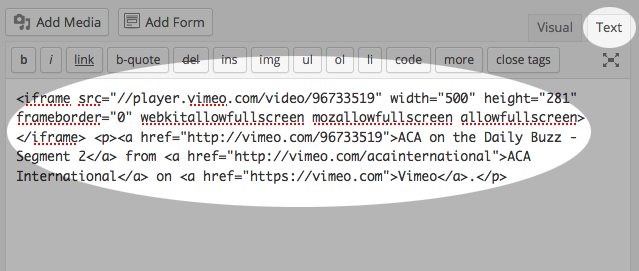
Paste the copy into your page or post through the “Text” tab
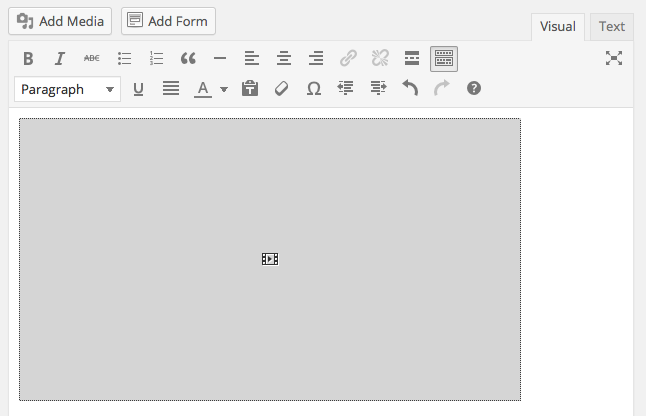
If you click to the “Visual” tab, you can see the gray box where the video will appear.
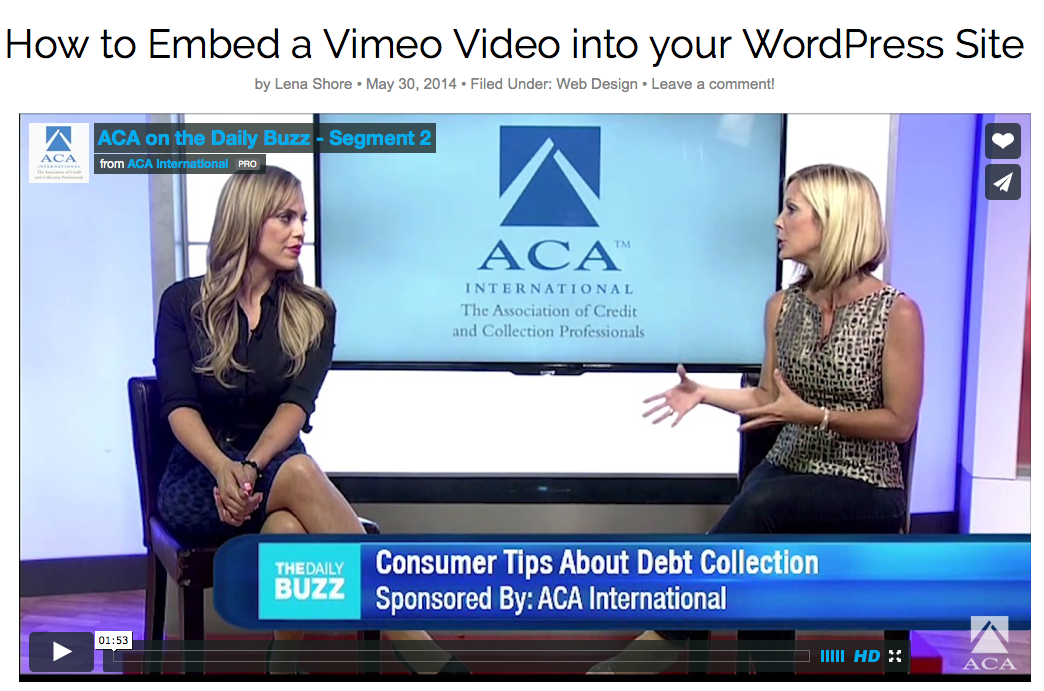
After you’ve saved your page/post you can preview or look at your website to see your handiwork!


love how simple you make this. I will go back and try it. I need more traffic. Thanks.