Prevent Spammers from accessing your Google Calendar

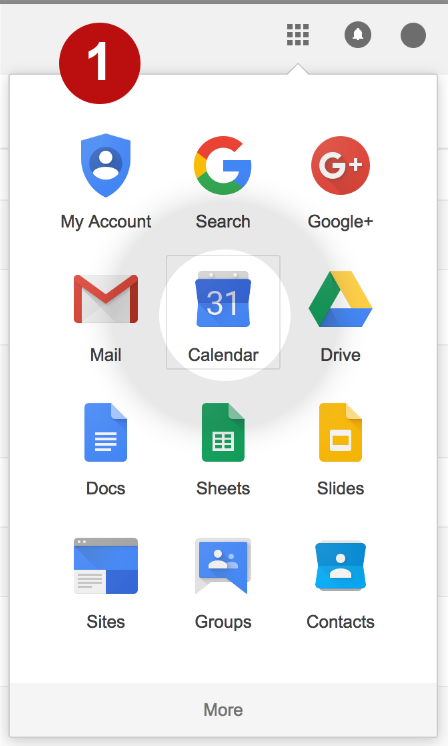 Did you know that spammers can add things to your Google Calendar? If you’ve ever seen an odd calendar event show up in your calendar, you may have been targeted.
Did you know that spammers can add things to your Google Calendar? If you’ve ever seen an odd calendar event show up in your calendar, you may have been targeted.
The first thing that you may think is that your account has been compromised. But, in reality, anyone can add something to someone else’s calendar by just knowing their email address. They don’t need to hack the account.
While the events themselves are harmless, they could contain links for your to click that are malicious. Some “events” are advertisements, while others are trying to lead you to hand over the login information for one of your accounts.
The good news is that it is easy to prevent someone adding to your Google Calendar, by doing the following:
- Go to your Google Calendar
- Go to Calendar Settings –> General. Scroll down and select “No, only show invitations to which I have responded” under “Automatically add invitations to my calendar”.
