Getting sued for trying to be responsible with your website, made easy!
Updated: April 14, 2023 • By Lena Shore
Filed under: Accessibility, Web Design
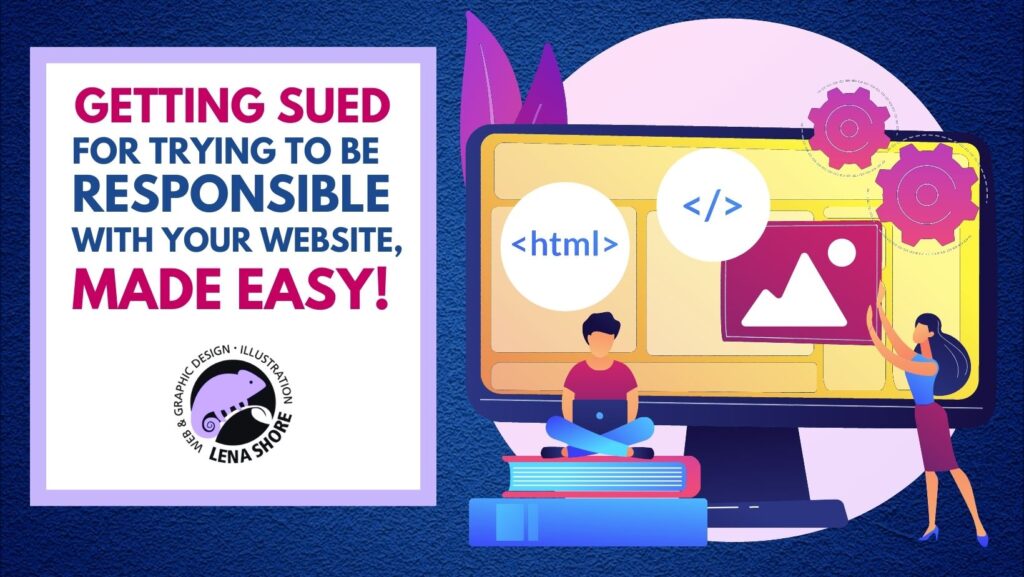
What is an overlay?
An overlay is a magic spell that a fairy casts on your website to make all your accessibility problems disappear. Except that it isn’t magical. It is a lie. And there is no fairy.
Functionally, an overlay is a widget or plugin installed on your website. It promises to repair your website code (in real-time, making your website compliant), avoid lawsuits, and allow everyone to read your content, despite whatever disability they may have. You will normally see it as a clickable icon in the lower corner of the website page. Once clicked, you can change your viewing options.
What is wrong with using an overlay?
Overlays trick businesses into thinking they don’t have to care about accessibility. While some automated repair is possible, it is not a long-term solution.
“No overlay product on the market can cause a website to become fully compliant with any existing accessibility standard and therefore cannot eliminate legal risk.” 1
First, 70-75% of issues need to be fixed manually — you can’t use a plugin to fix them. The overlay might provide alt-text but is it correct? And how does it determine if you even need alt text? There are a host of issues that it just can’t handle, like color contrast problems that it just can’t see. You can’t fix something automatically if you can’t detect it automatically.
Second, they provide a false sense of security. You buy into their sales pitch and think it’s the best thing since sliced bread. I mean, really… it sounds fantastic. You feel protected from lawsuits, and you spent way less money than you would have paid that programmer.
Unfortunately, even after the overlay you still need to fix the site, because that lawsuit that you are not even remotely protected from costs way more than that same programmer.
What’s behind that cute icon?
There are a plethora of things behind that cute little icon: Contrast adjustment, highlighting links, increasing text size and spacing, saturation adjustments, etc. So, what’s wrong with that?
A site built for accessibility already has all these things or they are a function of your browser. All the overlay’s bells and whistles make the layperson think they are necessary, but they are not.
- That little icon is a trap making it more difficult for screen readers to navigate.
- Requiring a widget is poor usability.
- Decreased site performance.
- Delays the inevitable necessity of fixing your site.
- Doesn’t fix the actual site accessibility problems.
- Security concerns.
- Waste of money.
Bottom line: End users don’t need any of this crap. It’s redundant and doesn’t fix problems and creates new problems.
Liability
There are a growing number of lawsuits that include companies that use accessibility plugin/overlays. Here are just a few of the most common plaintiff2 complaints of typical Web Content Accessibility Guidelines 2.1 violations, afterthe use of an overlay:
- Links do not work.
- Screen reader users have difficulty submitting responses.
- Improper reading order.
- Unannounced state changes. A state change is a visual clue when there is an interaction with a link or button. Like when you mouse over a link and it changes colors.
- Edit fields, graphic links, and drop-down menus either unlabeled, inappropriately labeled, or otherwise difficult to interact with.
- Inconsistent organization.
Bad business practices
Guess what? When you purchase one of these overlays you wave your right to sue them, but you can still be sued over any issues resulting from your use of their product. If that isn’t a big red flag, I don’t know what is.
Ironically, the overlay sellers like to also sue web developers for bad mouthing them by name (when they aren’t begging you to resell their wares to your clients). You can see a list of providers for yourself on the Overlay Fact Sheet.
Before I understood how these overlays operated, I contacted one of the more popular ones and asked some questions to educate myself. I wanted to know how it would interact with my website code. They dodged my questions. They either didn’t want to answer my questions or didn’t know the answers. Neither of these things instilled confidence. Looking back, it seems clear they didn’t want me to look behind the curtain.
Bottom Line
Overlays are snake oil.
—
This article is part of a series of monthly articles I will be posting on accessibility and how it relates to our websites and marketing materials. They will cover how it affects you, why you should care, pitfalls, and what you can do about it.