Can I get my Gmail to another account?
Updated: February 21, 2011 • By Lena Shore
Filed under: Ask Lena
 Question
Question
Is there a way to make my Mac Mail app collect my gmail?
Answer
Yes! You can have your Gmail forward to your Mac Mail account (or any other email account) OR you can set up a new account on your Mac mail program (or any other desktop email account, like Outlook Express) and have it pull your gmail.
Option 1: Forward your mail
Forwarding your mail will just send you a copy of any mail that hits your gmail account.
- Log in to your Gmail account
- Go to Settings –> Forwarding and POP/IMAP
- Look at the Forwarding Section and click the “Add a forwarding address” button and add the email you want it to go to.
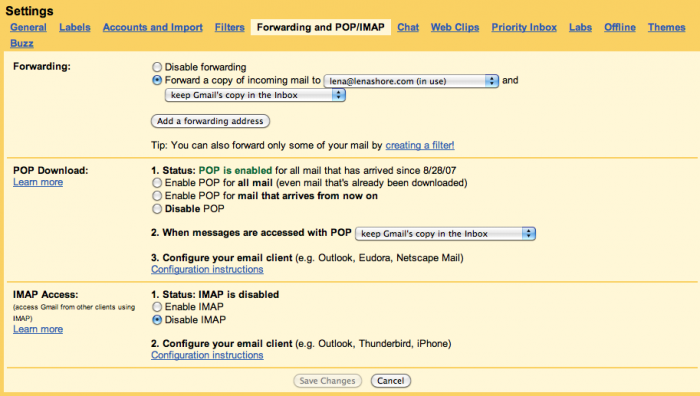
Option 2: Setting up your Mail program to add a Gmail Account
Setting up an account on your current mail program will allow you to send/receive mail on your computer without having to log into Gmail. You will be using your own Mail program (such as Mac Mail or Outlook Express).
Part A: Gmail
- Log in to your Gmail account
- Go to Settings –> Forwarding and POP/IMAP
- Look at the “POP Download” section
- Enable POP for either all mail, or for mail that arrives from now on.
- Choose an answer from the “When message are accessed with POP” dropdown.
- If you need help configuring your desktop email program, look for the “Configuration Instructions” under the step 3 of the POP Download section.
- Save your changes
Part B: Configuring your Computer
Google has you covered here. From Step 6 above, you should have been able to find specific set up instructions for your email program. Your settings will be something similar to this:
- Username: Your old gmail email address
- Password: You old gmail password
- POP Server: pop.gmail.com
- Port: 995
- Always use secure connection: checked
Took your advice and bought a MacBook Pro, iphone and ipod. Occasionally–actually, frequently, I have questions about them. Would you be a reference for me to ask my questions or do you have someone else you could recommend?
I can absolutely answer questions. Anytime you have a question, you can submit it with my contact form. There is a special drop down for “Ask Lena”. You can see the link in the upper right of the blog area.