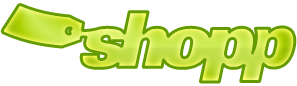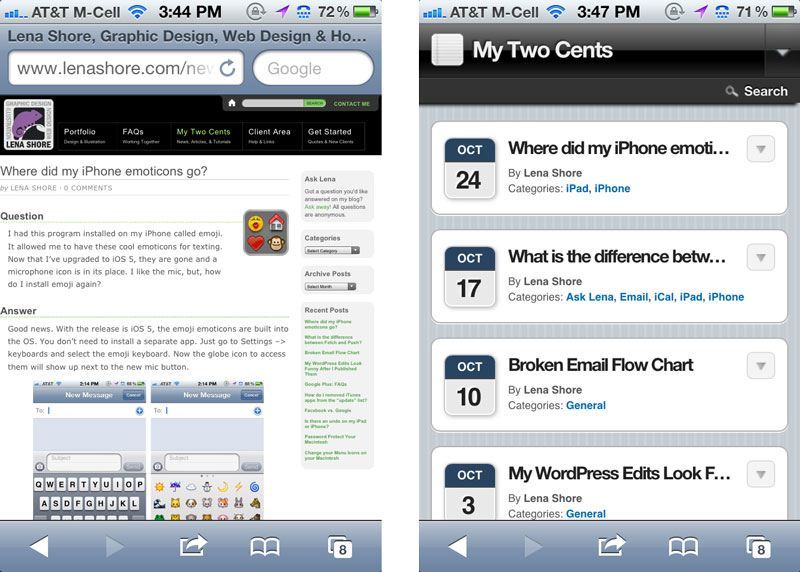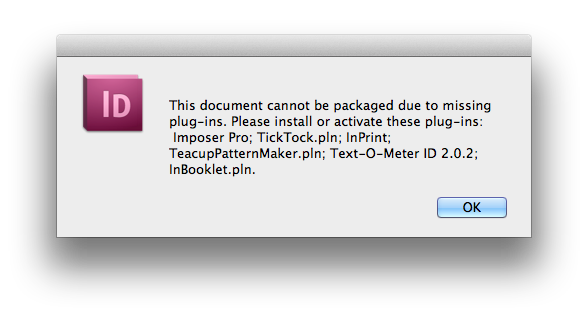News/Articles
Paypal, Square, and 1099s
Question Do you have any idea how Paypal and Square up deal with 1099 reporting for the IRS? Answer Paypal Starting in 2011, all US payment providers including PayPal will be required by the Internal Revenue Service (IRS) to report sales information to the IRS about certain customers who receive payments for the sale of goods or services through…
The difference between absolute and relative paths
Question We are working on a small website page that uses iframes. Part of our instructions are saying we need to use absolute paths instead of relative paths. What is the difference? Answer When using image in web pages your images don’t live inside the source code, they live as a file (jpg, gif, png,…
Dummy's Guide to Formatting Images in the Shopp Plugin
Shopp (shopplugin.net) is a great little plugin for adding a shopping cart to your WordPress site.The support is excellent and everyone at Shopp has been nothing but overly helpful. That being said, figuring out how to size your images can be a little confusing. Pouring over the community forum is helpful, but I think the…
Do you have a mobile version of your website?
What does having a mobile version of your website mean? You may have heard talk about having a “mobile friendly” or “mobile version” website design. Mobile Friendly A mobile friendly website design means that your website looks good on a mobile device such as an iPhone, Blackberry, or iPad. You would also want to avoid…
File Naming: Why Can't Anyone Open My File?
Question Can you tell me why people can’t open this PDF ad file you sent me? Can I fix it? Answer Because the file got renamed with periods in it and doesn’t have the .pdf after it any more. The extra periods make the computer think it is an extension it doesn’t recognize and the…
Having Problems Syncing iCloud Bookmarks Across Devices?
iCloud is mostly fantastic. For the most part, it syncs everything effortlessly. However, if you upgraded your iPhone, iPad, or other device in such a way that it deviated slightly from the approved path, you may find yourself with a bookmark mess. You fix them, you delete them, you sync them. They work! And suddenly…
Old Indesign File Won't Package Without Missing Plugins
Question I’m trying to package a file in Indesign, and get this message: “This document cannot be installed due to missing plugins. Please install or activate these plugins.” I don’t have the plugin asked for. The original file is really old and I don’t have a way to get those plugins. What can I do? Answer…
Fun with iPhone 4s and Siri
The iPhone 4s came out a couple of weeks ago. One of the best things it has to offer is Siri, an intelligent voice attendant. You can ask it to do all kinds of things from having it set appointments for you, asking about the weather, or googling something for you. But, a great past…
Where did my iPhone emoticons go?
Question I had this program installed on my iPhone called emoji. It allowed me to have these cool emoticons for texting. Now that I’ve upgraded to iOS 5, they are gone and a microphone icon is in its place. I like the mic, but, how do I install emoji again? Answer Good news. With the…
What is the difference between Fetch and Push?
Question I am now syncing my phone and computers so that my calendars, emails will all have the same information. But, when I go to my settings I see options for “Fetch” and “Push”. What is the difference? Which one do I want to use? Answer Fetch and Push are items that tell your devices…