WordPress: Adding sponsor (or website) links
Updated: September 21, 2009 • By Lena Shore
Filed under: Wordpress
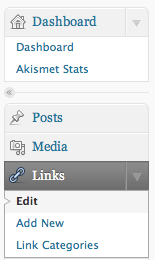
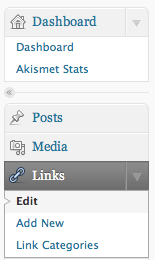
You may have a wordpress site that you would like to add “Links” to. This may be a list of sponsors or your favorite websites.
One of the easier ways to accomplish this is through the “Links” panel.
Add a new link
- After you have logged into your administrative area, go to the “Links” menu on the left side of your screen. From here you can edit existing links, add new links, see a list of all links, or add/edit categories for those links.
- To add a new link, click “Add New”.
- You will see a new page show up with areas to fill in the name of the link, the web address, the description of the site, and a place to check off what categories this link should appear in.
- Fill in the all the areas. In this example, we are only going to choose the “Our Sponsors” category. NOTE: If you don’t have a web address for the link, it will not show up in the list. If you are waiting for a URL, you can put your own website address as a place holder.
- When you are finished select the blue “Add Link” button to the right.

To Edit an Existing Link
- Select the “Links” menu on the left of the screen.
- You will see a list of all existing links. You may click on any of them to edit their name, description, category, etc. Edit as needed.
- When you are finished select the blue “Update Link” button to the right.
To Edit a Link Category
- Select the “Link Categories” menu item under the “Links” section.
- You will see a list of all existing categories. You may click on any of them to edit their name, description, category, etc.
- After you are done, click “Update Category”
To Add a New Link Category
- Select the “Link Categories” menu item under the “Links” section.
- Create a new category by filling out the “Add Link Category” section on the left. After you are finished with the details, select “Add Category” and your new category will appear in the right list with the other categories.
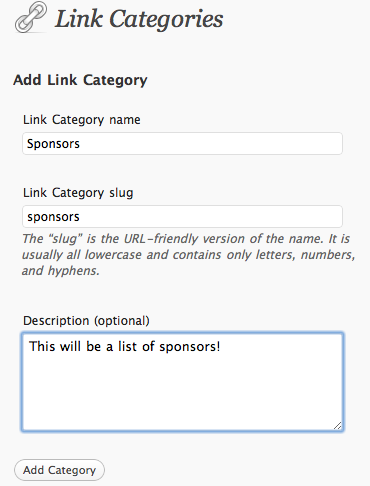
Thank you for sharing your thoughts!