How do I block people that aren't my friends on Facebook?

 Question
Question
When I comment on a facebook friend’s post I can see their friends’ comments even if they are not one of mine. Normally, this doesn’t bother me. But… there is a particular person I find offensive. Is there a way to hide or block their posts so I can’t see them?
Answer
Friends
Most likely you have figured out how to hide your friend’s posts. You can hover your mouse over any post on your wall and an “X” will appear in the upper right corner. When you click on it, you’ll get some choices.
- Hide this post
- Hide all posts by the person who posted
- Hide all *insert application name here*. This will only show up is the post is associated with an app, like Farmville. It’s my favorite option as all those application alerts drive me crazy. But, a quick click and you’ll be bothered by Farmville (or Zombieville, Horoscopes, or My Dog Just Ate Dinner etc.) no more.
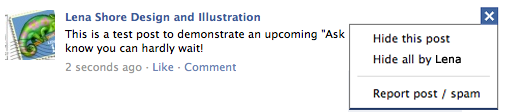
Non-Friends
If the person you want to block is not one of your friends, you won’t get the same option. You won’t see anything at all. You may think you are out of luck, but it isn’t so. You’ll just need to go to your privacy settings to add them to your block list.
- Go to Account –> Privacy Settings
- Select the “Block Lists” section at the bottom of the screen
- In the “Block Users” section you can enter their name (as it appears in Facebook) and/or email address.
- Select “Block”
Once you block someone, that person can no longer be your friend on Facebook or interact with you (except within apps and games you both use and groups you are both a member of). However, you can easily unblock them from the same page if you ever decide you want to see their posts again.
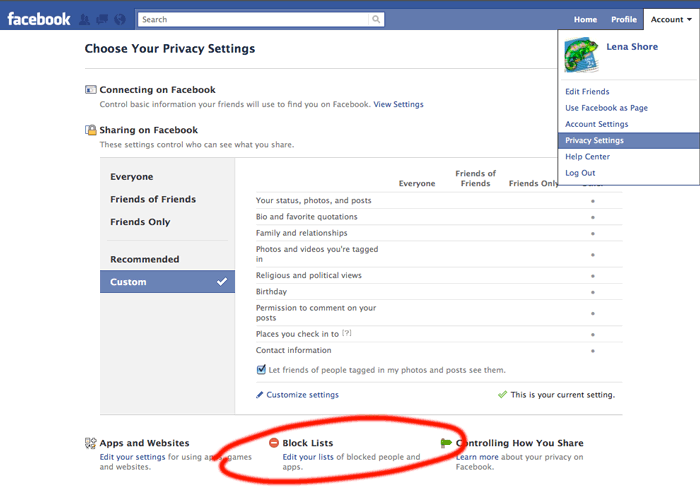
NOTE: Facebook likes to changes things pretty often. So, if you can’t find it they could have moved it into a little different area.
How do you block someone from you’re Facebook group that shows up in group chat but is not on member list? So sick of these whore bots
You can make your Facebook private vs public. You can still block people individually – but it will only hide them from you. Click on the three dots to the right of their name.
Hi there, this is Kristien. I am working as a blogger. If you are baffled about the process to block someone on Facebook, just read out my latest blog. This blog will provide you meaning insights to do the needful.
Hi, wonderful article and a brief guide to block someone on facebook. But I have one question that how would I know if I will be blocked by someone on facebook??
You’d need to install a 3rd party plugin like Social Fixer. Facebook doesn’t provide that information.
If I block a non-friend on Facebook, can they still find/message me through other means – Messenger for example?
I don’t know. But, I would assume it works that way. Try googling “what does facebook block when you block an email”. I bet you’ll get some better answers.
Yes, non-Facebook friends can still message you. You need to block them in Messenger, too, which I am trying to figure out how to do. I found “blocking” under my FB settings, and put the name into “Block messages”, but there is no “save” or “block” button to push, so I have a feeling it isn’t going to work. If you figure it out, let me know~
Not helpful at all. I want to block their posts in the groups we both participate in. I’m tired of their racist views.
Bob – if you can’t isolate the users because they change too much to add to the “Block Lists”, you should look at a browser add-on called “Social Fixer”. It allows you to filter all kinds of things on Facebook. You could create a list of words you don’t want to see and it will block their posts. It does more than that – but it’s a lifesaver for me during election season.
Hi Lena,
I made a FB donation. I want it to be anonymous even to the person who was looking for donations. Is this possible?
I don’t know. Unless Facebook has an “anonymous” option I would assume it was public information. And even then, I wouldn’t trust Facebook to keep that private in the future.
Thanks for this simple explanation & moved, but easy to find
You are very welcome! (:
Nice
Meya add me back to Facebook
Thank you very much, I just used this to block some annoying friends-of-friends, and it worked!
*thumbs up* (:
How can I block someone that I can find on facebook, but cannot find when I go to Privacy Settings to block them?
Could you explain a bit more? I don’t think I am following.
If u block someone on Facebook and are not there friend will they know??
If they look at their friend’s list, they will see you aren’t in their friend’s list any longer. If they have a plugin, like Social Fixer installed, it will notify them of unfriending.