Adobe Illustrator: How can I create item that won’t print?
Updated: May 12, 2018 • By Lena Shore
Filed under: Adobe Illustrator
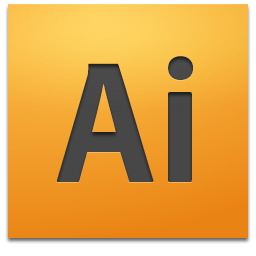
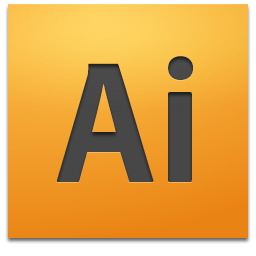 Question
Question
I often have projects where I create the graphics in Illustrator and then I convert my fonts to outline for the press. So, I was thinking I would just put the name of the font on my file in the pasteboard area so I can see it and remember what font I used. But, how do I keep it from printing?
Answer
The trick is in your layers. Put all of your non-printing items (information, notes, fonts, die-cuts, etc.) on their own layer. Now double click the layer. You’ll see several options including “Print”. Just uncheck that “Print” box and you will be good to go!
