FIX: Displaying the Wrong "From" on iPad Email
Question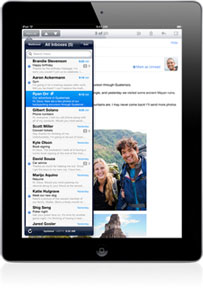
Hi Lena. Recently my iPad 2 started inserting “iPad” in “From” field, when I send from iPad as opposed to laptop. This has caused some problems with people thinking messages are Spam. Do you know how I can fix this so my ATT.net appears instead?
Answer
- Fire up your iPad an go to Settings –> Mail, Contacts, Calendars.
- Select the email account that is displaying incorrectly.
- Click “Account”
- Change the “Name” and “Description” as needed.
Can’t send emails to an email list you purchased? Most services don’t allow sending emails to third-party lists… WE DO! and we’re 100% CAN-SPAM compliant. Please reply to [email protected] for details.