Could you use a booking program on your website?
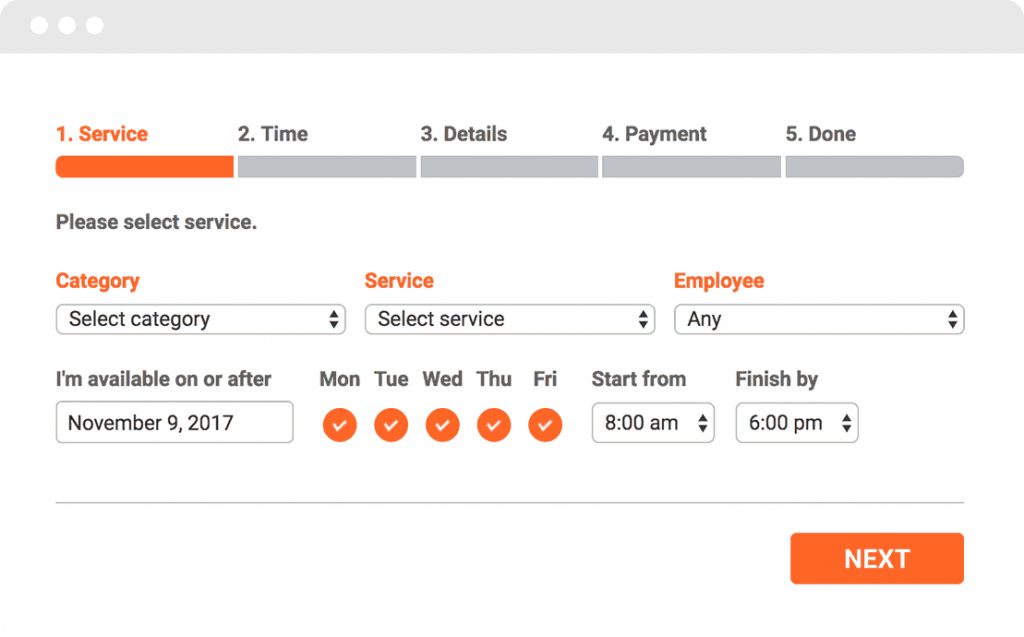
April 1, 2019 / Updated: January 24, 2019 / Lena Shore
Filed under: Productivity, Web Design
Do you spend a lot of time making appointments for phone calls and meetings?
A few years ago I realized that I had a pain threshold regarding making appointments with clients. After an email or two, they would want a meeting or a phone appointment. Then they would want to know what times I had free. After reviewing my calendar and sending a few good time slots, they would pick a time that worked best for them. I would mark it on my calendar.
All those minutes putting together those appointments added up. Not only that, a few times I would make a mistake and overbooked myself. I started thinking there must be a better way.
For my business, I need to book phone calls and meetings. Because I am also doing all the production items like websites and graphic design, I have to be careful not to schedule too many meetings. I like to limit face-to-face meetings to two a week — phone meetings are usually less of a problem.
After reviewing a lot of options, I found one that worked really well for me. It allowed me to install a booking program on my website and gave me a lot of options. (Because there are so many different solutions with varying capabilities, and because I don’t want to be seen as shilling for any one app in particular, rather than say which I am using I will simply advocate for going out there and finding one that works best for you. If you need help, I’m here for you.)
Meeting types
- It allows me to create different types of meetings. In my case, I created an in-person meeting, in-person training, and phone call.
- Phone calls are set up in 30-minute increments and need at least 30 minutes between bookings to select.
- In-person meetings are for 1-hour, limited to two a week, and never more than one per day.
- In-person training sessions are similar to the meetings but have a payment amount attached to them.

Calendar
- I am able to include my business hours, lunchtime, and days off so they aren’t selectable by default.
- Clients can look at time slots available and aren’t able to select days or times that are not available.
- I can connect it to my main Google calendar so I can see all of my appointments.

Details
- There is an extra details section that collects normal stuff like the client’s name and phone number. But you can also add extra form fields like, “what do you need to discuss?” or a choice of letting the client select a service like web development, graphic design, or illustration.
Emails
- The system automatically sends a confirmation email each time a someone requests a meeting.
- The system also sends out reminders to everyone before meetings.
- Clients can cancel their own meetings with a link provided in the emails. Everyone is then notified.
What level of booking program do you need?
While the program I chose was amazing for me, there are lots to choose from and they all work a little differently. You’ll want to think about how you could use one in your business and see which systems would be a good fit.
Here are some things to consider when choosing a booking program:
- Do you want something that lives on your website or a link to a 3rd party website? Do you need your booking to have a seamless transition? Or does the 3rd party service allow you to customize its look to match your site?
- Do you want to subscribe to a service? Or pay to have something installed? There are advantages to each.
- How many meetings do you have a week? Some services charge you based on how active you are on the system.
- What types of things do you need to book? Services, meetings, phone calls, or a mix?
- Do you have multiple people in your office that need to set up their own bookings?
- Do you have different kinds of services? Maybe you are a salon with many people doing different types of jobs with different schedules.
Do you want help installing a booking program?
Think about how your current system works and what you want out of a new one. Share your thoughts with me and let’s come up with a plan! Give me a call at 904-438-8389 or shoot me an email to discuss.