Emails from my website aren’t being delivered
Updated: June 12, 2025 • By Lena Shore
Filed under: Email, General Business, Gmail, Setting Up Email, Spam and Hackers

If you are having issues with mail sent from your website forms not arriving, you are in the right place.
There are a few possibilities.
My experience breaks down the main possibilities:
- 2% of the time: The receiving email is incorrect: check your email form to ensure the email has not been misspelled and is correct.
- 3% of the time: The server is not sending mail: Contact your host to make sure they don’t see a problem. Pro-tip: If you are using something like Gravity Forms, you can check the entries and see if it left the server. If it did successfully leave the server, you know the problem is somewhere down the line (and not on your website).
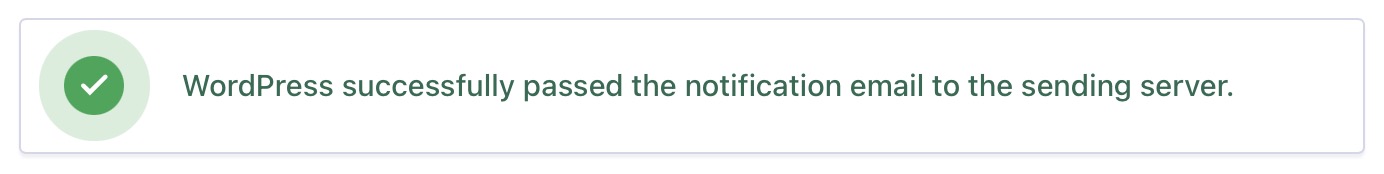
- 95% of the time: The email is hitting a spam filter. Your website isn’t broken. The problem lives elsewhere.
What the spam filter does
First you need to understand what throws an email into a spam filter. Whenever an email is received by a server it scans it. It looks for keywords that would indicate a message is spam (i.e. Viagra, Weight-loss, 100% Free, etc.). Every time it sees something that it thinks might indicate a spam message, it gives that specific email element a numbered score. For instance “Viagra” might be worth 3 points and “100% Free” is worth 2 points. It also looks at things like: whether you BCCed a bunch of people, whether the message is in HTML, and if the reply address is the same as the sending address.
By contrast, spam filters also look for things to indicate your message is NOT spam. It reviews each email and tries to answer questions such as:
- has the recipient received mail from you before?
- is the message of an appropriate length?
- is the email address white-listed?
For each of these positive traits you will get a negative numbered score (i.e. -1, -2, etc.)
Both these scores are added together. If the total is above the threshold of the spam filter it goes into the spam folder. If it is below the threshold, it passes and lands in the inbox.
You have more than one spam filter
You probably have at least 2-3 spam filters.They all have their own threshold settings.
- Server Level: First, there is a spam filter at the mail server level that identifies the bulk of the spam. You can’t access this filter or even see it in your junk mail folder. It’s taken care of for you before it hits your account. You are probably missing out on 600 spammy emails a day because of this filter. It’s a good thing.
- Account Level: This is the spam filter that throws things into your spam folder on your web mail.
- Computer Level: This is a spam filter that may be part of you mail software (i.e. Mail, Outlook, etc.). You can also buy 3rd party spam filters that give you even more control over your mail (i.e Spam Sieve)
Rules change
There are hundreds of rules that govern these processes. Spam filters get updates as well. So, what may have not tripped a spam filter one day, may trip it after they do an update update. My experience is that they are updated all the time, but have a major update about once a year. If you notice that emails that were previously being received aren’t now — and you haven’t changed your content, it might be time to take a deeper look.
What you can do about it
After trying each of the suggestions below, run another test to make sure it worked. If not, try another suggestion.
- Check your junk folders: Remember when I said you had multiple spam filters (aka junk folders)? Check each of them. If you find anything you can mark it “not spam”.
- Update your address book: Add the “from” email address to your address book on the server. Sometimes this will put the email on your allowlist and start delivering your email.
- Create a rule: Some webmail (like Gmail) will allow you to create a rule that says “never throw this email into junk”.
- Change the recipient email address. If your recipient email address isn’t getting email, you might consider another email address provider. Example: If your [email protected] isn’t working, try your gmail.com email address. (NOTE: BellSouth is notorious for having hardcore spam filters that are hard to get past)
- Test your domain: Use a tool like Mail Tester to see what problems might be happening with your email. You’ll want to test in the same way you are having problems. For instance, if you are having problems with your website sending mail, adjust your forms to send to the test email Mail Tester gives you. If you are having problems sending from Outlook, your test should be sent from Outlook.
- Domain names have lots of information that can be added to prevent email from going to the spam folder. Unless you’ve had this done, you probably need some work done on your domain. Examples of items that should be on your domain are SPF records, DMARC, and DKIM.
If this is still causing you a headache, maybe I can help. Contact me with details on what is happening for a quote.