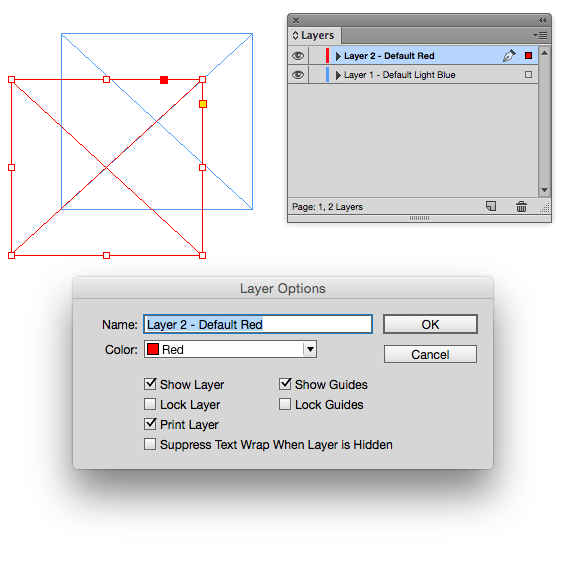How to Change the Colors of the Guides in InDesign
Updated: April 24, 2015 • By Lena Shore
Filed under: Ask Lena, InDesign, Print Design

Question
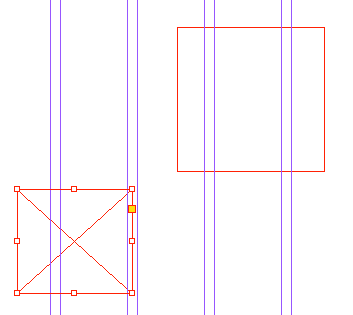
These red guides!
We hate the color!
Hey Lena,
Do you know how to change the colors of these red guides in InDesign? I got a document that I have to work with but the red is driving me crazy. Mine are usually light blue. Its not under the Guides and Pasteboard options in preferences.
Answer
The guides you are talking about are in a slightly sneakier place. Because they are based on objects, they are tied to the layer properties. You will want to open your layers and right click to get to the “Layer Options” (or double-click the layer in the list). Viola! You can now see options for colors and other fun stuff!