RSS Feed: What are they and how to use them?
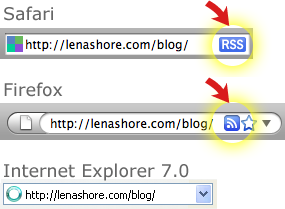
October 17, 2008 / Updated: October 17, 2008 / Lena Shore
Filed under: Internet
An RSS Explained Simply
RSS means “Really Simple Syndication”. A feed basically means, you are going out and getting yourself information.
Think of an RSS feed like a buffet. You go to your favorite buffet and you get up, take your plate over and get some mashed potatoes and fried chicken (Yes. I live in the south). You sit back down and eat. Now you decide you’d like to have some salad and a little more mashed potatoes. So, you get up, walk to the buffet get some salad. When you get to the mashed potatoes, they are all gone and you have to stand there and wait for them to put more out. You wait for a few minutes, or perhaps you go sit down and wait and check periodically until they are placed into the buffet.
An RSS feed is like having someone go to the buffet for you, load your plate, and and bring it to your table. And if the mashed potatoes are out, they will bring them as soon as they show up. And you are the only table they are helping. And, they won’t want a tip. And they won’t ask you a question while your mouth is full. Sounds good, right? However, instead of food – we are serving up information.
The buffet is the web site. The waitperson is the RSS feed. The food is the content. And the table is your computer.
The end result is you can sit at your computer and read all the content you are interested in without having to go click on individual websites or wait for new stories to appear. Everything that is available to you is there waiting for you to read it. If you enjoy reading content from several websites on a regular basis, this can make it much easier and save you time.
Some advantages of using an RSS reader are:
- Spam and ad free
- Convenient
- Time Saving
What kinds of things can I get on this RSS buffet?
Just like a buffet, the wide world web have TONS of choices. You can find RSS feeds on endless subjects and their is always something new cooking.
All major news sites have RSS feeds, most blogs have RSS feeds. And there are lots of types of news sites (local, international, entertainment, etc). Blogs are written about all kinds of subjects from art, to politics, to fishing, to “how-to” sites.
Here are some of the types of RSS feeds I follow.
- Blogs that my friends write about their life
- Websites that are about artists I like
- Favorite web comics
- Graphic design web sites
- Lolcats
- Friend’s photo accounts
- Art sites
- Apple Computer
- Several groups I belong to
- Online video
- Software sites (so I know when updates to my programs are out)
All in all, I follow about 50 different web sites. They don’t all update daily and I wouldn’t have time to check them everyday individually for new posts. But, because of the beauty of RSS feeds, I can sit down at my computer and see one compliled list of anything new.
How do I know if a web site has an RSS feed?
Most sites with an RSS Feed make it easy to find. After all, you would like people to be able to get to your content as easily as possible. If the browser you are using is Safari or Firefox, you will see an RSS symbol in the area that you type the URL. Internet Explorer, not so much.
If you don’t see the little button in the URL area, you can also look for a link called “RSS Feed” or the very popular symbol as seen below. They can come in all colors, but the basic symbol remains the same: a dot and two quarter-arcs.
How to use them
Okay, so now you can identify them. How do you use them? Easy! With an RSS Reader.
Macintosh has two readers built into the operating system. One is built right into the Safari browser. You just click the RSS link (either the icon on a page or the button in the URL) and it will add it to your RSS feed in Safari. You just add as many as you want and check your RSS feed when you want to see what is there. The other option is to have your RSS feeds get added to your Mail program. This is my preference as I like to see all of my reading material in one place.
With a newsreader you can organize your feeds, tell them how often to update, and remove articles you are done reading. You can also find plenty of free RSS readers out on the internet. One good one is Google’s Newsreader. It’s especially great if you use Google for your home page and it works for Macintosh and Windows machines.
So, start looking for RSS feeds while you surf the net. I bet you’ll find more feeds on your favorite web sites than you thought. And now, you know what to do with them.
@Heather – you are so welcome. Glad it was helpful. :biggrin:
Lena
I am always learning things from you :cheerful: Thanks for sharing your knowledge with me!
@Kim, @Jana
Thank you. Glad it was helpful. Let me know if you have any questions or any new topics you’d like me to cover.
This is excellent! I wondered what the RSS thing was! You told me in language that is easy to understand.
Keep it up!
Jana
Wonderful article! It really breaks it down for us! 🙂