How do I make an email an active link in WordPress?
Question
Hi Lena,
Happy New Year. I hope you are well. A quick question in relation to our Wordpress website. I put some email addresses on the first page when you open the site, and they are not linked. You can see the old ones are. In other words, when you click on them, nothing happens. What to do?
Answer
You have to add code to email addresses to make them links and not just type.
- Login to your website and navigate to the post you want to edit.
- Highlight the email address in question and click the insert/edit link button at the top of the page in the tool bar. It looks like a little chain.

- In the “Link URL” section type “mailto:[email protected]” (replace [email protected] with the actual email address)
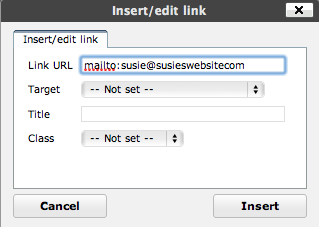
- Click the “Insert” button.
- Repeat for each email.
Greetings! Very helpful advice within this article! It is the little changes that produce the largest changes.
Many thanks for sharing!
DUDE!!!! You just helped me soo much!!!! Bless you!!!!