Gmail is saving multiple drafts. How to stop it.
Updated: May 16, 2011 • By Lena Shore
Filed under: Ask Lena, Email, Setting Up Email

 Question
Question
Why does my Mail program save a draft of every email I begin to write and in some cases save several drafts as I write the email?
Answer
Disable storing drafts on the server by going to the Mail.app’s Account Preferences –> [choose the account you are working with] –> Mailbox Behaviors. Gmail will store a copy of any sent mail in its own Sent folder.
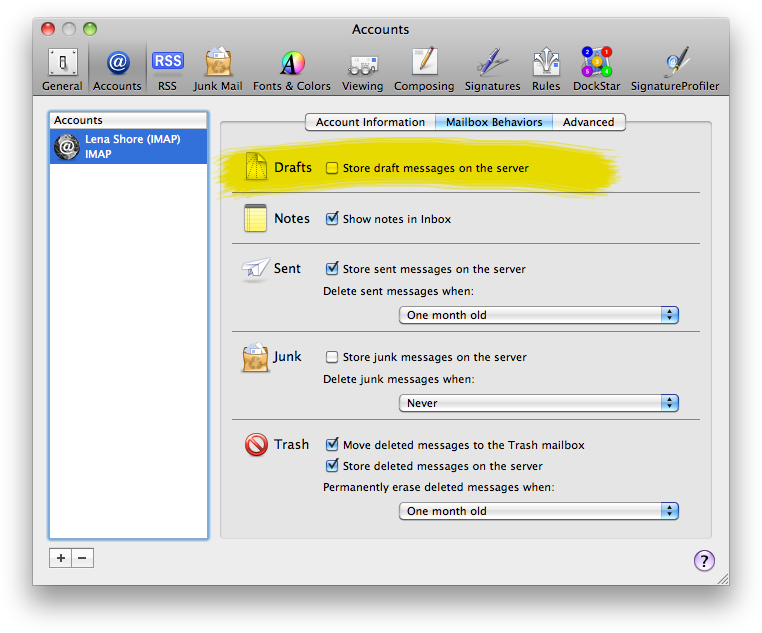
Lena, I would appreciate your help for Windows 11 using gmail, outlook and yahoo
Disable storing drafts on the server by going to the Mail.app’s Account Preferences –> [choose the account you are working with] –> Mailbox Behaviors. Gmail will store a copy of any sent mail in its own Sent folder.
Thank you for the tip. I have changed this in MacMail. I will check if it stops in Gmail. I am thinking this could be the fix for an annoying problem that just started some months ago.
I hope it does. I’ll keep my fingers crossed for you. I have had a number of irritating problems with Gmail/Mail over the years. So far, I’ve been able to fix all of them — but it does take some troubleshooting. (:
This recently started happening to my gmail as well. Everything I write as a reply gets saved as multiple drafts. I can find nowhere to change these settings on my iPad.
It’s happening on my iPad Pro and I agree that it started happening in about March 2019 without any change in settings on my part. A real nuisance!
I am having this problem with Android on a Samsung Galaxy S7.
Happening since March 2019
On iPhone using Gmail – very frustrating
april 2019 on an android using most updated chrome browser and this just started happening about a month ago. have had phone since november 2018 without this issue occurring even once now it happens every single time. there are 100+ drafts for one medium length email reply. suspect it has to do w gmail changing the coding and f_____ing sh_t up.
I only wish the emails I send to be stored in my sent file and not put in trash.
Hazel – you might try looking into the filters area to see if you can accomplish this. I don’t know for sure – but I do know you can map folders.
searched and searched e v e r y w h e r e how to disable. ugh.
I’m ONLY using GMAIL – not a “client” – not sure what that is…. Anyway, how to disable this EXTREMELY frustrating feature within gmail???????? I can’t find anywhere “account preferences” and have throughout the entire account settings. Help.
I haven’t found anything useful to share with you. You should post on Google’s forums and get help directly from them. Perhaps your account is messed up.
happens in gmail too, when u compose a new email and just type one character anywhere, stupid gmail saves it as a draft, instead of only saving when a we enter something in body or message
how do you do this in the gmail program itself?
From what I have found, it seems to only happen when using an email client with gmail. So, it seems to be something that can only be fixed from that client. If you weren’t using the client, gmail wouldn’t have the problem. So, the only way to fix it is through the client. If anyone has experienced anything different, please let me know.
I have no “CLIENT”. How to stop it in GMail. ? I don’t have the illustration shown. How the hell to stop this nonsense???? plz help. Cannot find the screen shown and tools doesn’t bring anything up like that – like “drafts”. Sure wish I could fix the M-F. Soooo frustrated.