How to move all the layers in a Flash animation at one time
 Question
Question
I have a Flash animation that has a bunch of layers. I need to move a big section of all the layers. Is there a way to do this all at once? Highlighting doesn’t seem work. Am I stuck moving every layer individually?
Answer
The answer is “yes, can move multiple layers”. It’s not too tough, although you wouldn’t figure it out accidentally.
To move layers to another area of the stage you need to display everything and make sure the ones you want to move are unlocked.
1. Select the Edit Multiple Frames button at the bottom of your animation timeline.
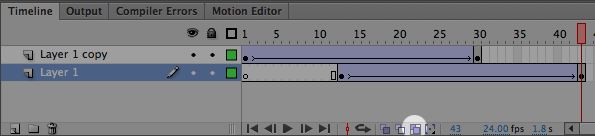
Edit Multiple Frames Button
2. You can drag the onion skin markers that appear over the timeline so they cover all the animation frames. You could also click the “Modify Markers” and select “Marker Range All”.
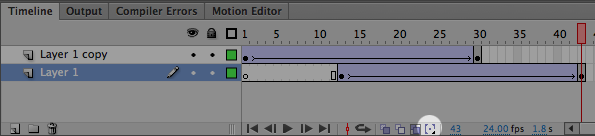
Modify Markers Button
3. Go to the “Edit” menu and “Select All” if you want to select everything in your timeline OR Shift-click a beginning frame and an end frame to select the range of frames you want to move.
4. Now you can click and drag that section in the timeline.