Was your site mobile friendly by April 2015?
Updated: April 14, 2018 • By Lena Shore
Filed under: Marketing, SEO, Web Design, Web Development
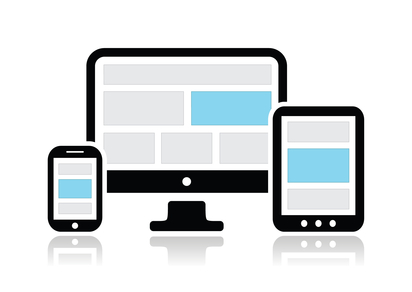
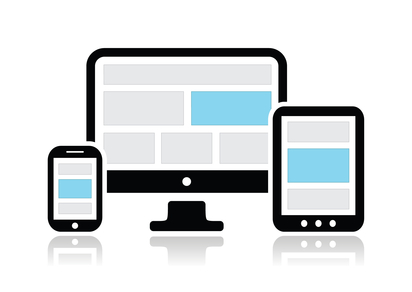 Google is doing what?
Google is doing what?
Google is updating their ranking system effective April 21, 2015. If any website is not easy to view on a mobile device Google will drop that site in their search ranks.
I’m scared! What does this mean?
First, if you are paying attention, you might hear a lot of scary words like “penalize” floating around from people who want to scare you into getting SEO/SEM (Search Engine Optimization / Search Engine Marketing) done for your website. Google doesn’t punish you, it just isn’t going to rank you as high as someone that is doing everything they can to make their site viewable to as many people as possible. It is more accurate to consider this a “bonus” for businesses who have chosen to make their sites accessible to mobile devices.
Google’s job is to return the most accurate and helpful websites based on a user’s search values. The “accuracy” is based on a lot of things (like how often you update your site, organized content, quality content, etc.). Now Google will include “mobile friendly” into the mix.
So, if a potential client was searching for “purple widgets” and it found 50 sites, it is going to return the sites back to the potential client in the order from most helpful to least helpful. If all the sites were equal except some were readable by mobile devices, it would return those first in the list.
Is “mobile friendly” really important?
You tell me. I guess it depends on what you are doing with your website. But, here are some statistics.
- 50% of all Google traffic is now mobile.
- This holiday season, 22.5% of all online sales were conducted on mobile devices
- Over 80% of Americans use a mobile device while watching television
- 90% of users move between devices to accomplish a goal (like shopping)
How can I find out if my site is mobile friendly?
Follow this link to see if your site is mobile friendly
Best Mobile Practices
- Avoid software that doesn’t work on all mobile devices, like flash.
- Use text sizes that are easy to read on a mobile device.
- Assign page sizes to width of screen, so you don’t have to scroll to read it.
- Use easy-to-tap links, for fingers and computer mice.
- Be mindful of load-times. If your site has pages that have huge graphics or movies, it could be sluggish on a mobile device. (And more data-intensive than people on limited plans are going to want to invest in!)
My site isn’t mobile friendly! What can I do?
You have some choices on how you handle this based on ease of implementation.
- Responsive Web Design: This is the one recommended by Google. Your website automatically adjusts to fit your browser window. Your information is the same on all devices. So, when you make a change on your website it will be updated across all devices. This is the more expensive option as you are basically paying for a new web design. However, if you are ready to update your design or functionality of your website, it could be a perfect time to do it!
- Dynamic Serving or Separate Site for Mobile Users: This is when the user’s device is detected and makes a decision whether to go to the mobile site version or the desktop version. Costs for this can vary depending upon your site programming and what you want to display for your mobile users — but this is generally the cheaper option. If you want to update your website content, you will need to do it twice; once for your desktop site and once for your mobile site.
If you’d like for me to look at your site and give you a recommendation based on your programming, please feel free to ask.