How to get a nice email signature

December 2, 2020 / Updated: December 18, 2021 / Lena Shore
Filed under: Ask Lena
Question
How do I get a nice email signature like this?
Answer
To get a nice email signature with your logo (like below) and information you have some choices.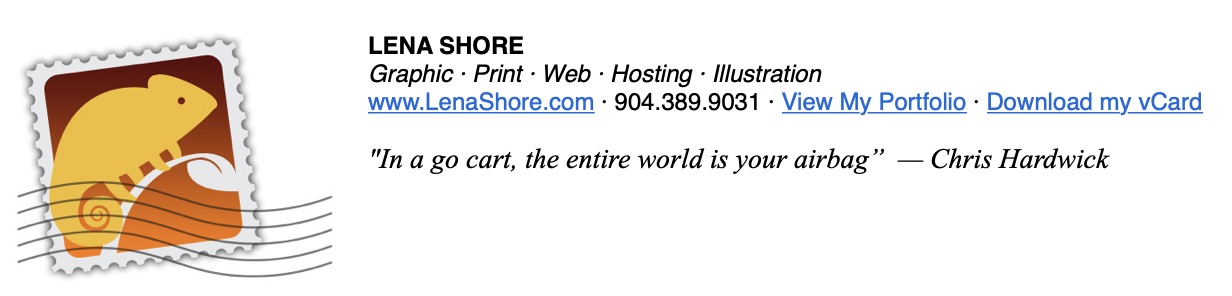
- I wrote a tutorial on how to create a HTML signature. It even has a downloadable HTML file you can start with. This works on Mac and PC and will work with any mail program.
- Buy software to extend your Mail app:
- SmallCubed.com makes MailSuite. It is a suite of addons for your Mail app. SigPro is the one that allows you to create a signature without knowing any code. It has some easy ways to randomize quotes and other items. But, if you do know code you can do really fun things. I have mine set up so the stamp image (above) changes based on holiday and season. Check out the rest of their offerings in MailSuite to keep your email organized including send-later, tagging, and extended rules and auto-replies to handle your email. I really enjoy it.
- Mail Butler is another one I have used and enjoyed. It is a single extension that allows you to build your signature but does other things like email tracking, send-later, notes, message templates, snooze, and contact handling. Mail Butler works with Apple, Gmail, and Outlook and has integration with a lot of other organization programs.