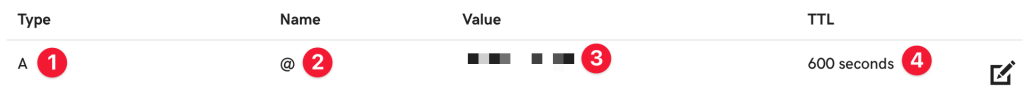How to point your domain name to a new site
Updated: December 18, 2021 • By Lena Shore
Filed under: Ask Lena

I have a domain name that I need to point to an existing site. How do I do this?
You will need access to the following:
- The IP address of the server of the target site
- Access to the DNS records of the domain name you wish to point
- Tell your host what domain name you are adding to the server so they can add it on their end.
Once you have these three items:
- Access the DNS records of the domain you wish to point
- Change the A-record to the IP address. If there is not an A-record in the DNS already, create a new one. The fields will contain:
- (1) Type of Record. In this case it is an “A”
- (2) Name of Record. @ is the default and is fine.
- (3) Value. This is where you put the IP address. It will look something like this: 123.456.78.910
- (4) TTL is the “Time to live”. Usually the default is fine.
Make sure you also have a CNAME record that looks like this. This is required if you want the “www” version of your domain name to work (i.e. www.domain.com)![]()
When will the DNS change start working?
The standard line is 24-48 hours because it has to hit all the servers around the world. However, it is often much quicker based on the registrar.
- GoDaddy is usually within a minute.
- Network Solutions usually propagates their server changes at midnight and noon.
I changed my DNS records and it’s not working.
- First, go to https://www.whatsmydns.net and type in your domain name and check the A record. If the new IP address isn’t showing up, it hasn’t propagated yet.
- Double check that the IP address was entered properly.
- Check with your host to make sure they added the domain name to the server.
If you want specific instructions based on where your domain name is hosted here are some popular ones. If yours isn’t listed Google: “site:RegistrarDomainName how do I change my A record” (i.e. –> site:godaddy.com how do I change my A record)