Box.com can bite me

September 29, 2021 / Updated: January 31, 2022 / Lena Shore
Filed under: Macintosh, Productivity, Software Review
How do you turn off box.com on startup? I have the answer.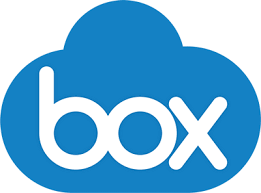
I have customers that use box (a shared file service). We don’t use it much and I noticed that it was auto-launching on my Mac. I went to the preferences to tell the app not to launch upon start up. There was no option. A little research on box’s site revealed that although people have been complaining about this since 2015, there is no solution.
I was irritated, but also know there is more than one way to peel a potato. Here are two:
1. Remove the launch file
For macOS, some of the solutions mentioned will still load Box and then close it after startup. To prevent it from loading do this:
- Open a new Finder window
- Click Go in the top menu
- Press and hold the Option key. This will make Library appear
- Click Library
- Open the LaunchAgents folder
- Delete the file “com.box.desktop.launch.plist”
2. Create an Automator App!
- Open Automator and create an “app”
- Add a “Pause” and “Quit Application” as illustrated below
- Note that you can adjust the pause or more or less time. My first attempt didn’t give enough time for Box to launch before the app fired. In reality, I could probably adjust it to 15 seconds.
- Save the file someplace on your computer
- Go to System Preferences
- Users & Groups (choose the User you want)
- Choose Login Items
- Click the “+” icon and find/add the app you created in steps 1-2.
- Marvel at your work.
Bite me box.

