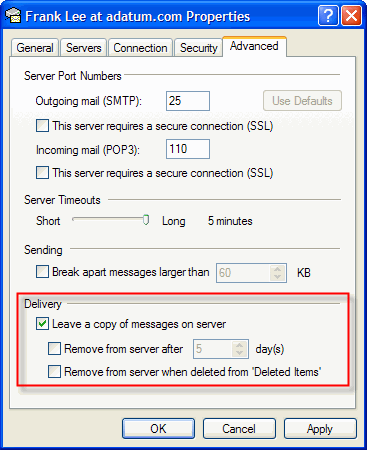Ask Lena: My mailbox is getting full
Updated: November 15, 2010 • By Lena Shore
Filed under: Ask Lena, Setting Up Email
Question
My Outlook Express seems to work okay, but my mailbox is getting full on the server and I can’t get my mail. I heard there was a way to fix this. Do you know how?
Answer
Pretty much all servers have a limit on their mailbox. If they didn’t, it would get filled up really quickly and cause problems. Most of us are downloading our mail into a program like Outlook Express or Mail. As soon as a message is downloaded to your computer, Outlook Express tells the server that the message has been received and the server copy should be deleted. But, if you don’t have your settings adjust correctly, you can inadvertently be leaving your mail on the server as well as downloading duplicates to your computer. Eventually, you can’t get any new mail because your server mailbox is packed to the gills with mail you don’t need.
This is easy to fix. You just need to check a setting in Outlook Express (other mail programs have a similar setting) by accessing the account’s Advanced Properties page:
- On the Outlook Express Tools menu, click Accounts.
- Click the Mail tab, and then double-click your e-mail account.
- Click the Advanced tab.
- Check the box labeled “Leave a copy of messages on server.” Doing this activates two clean-up options:
- If desired, check the box to “Remove from server after 5 days.” You may change this to any number between 1 and 100.
- If desired, check the box to “Remove from server when deleted from ‘Deleted Items.’