Keeping Your Friend's Emails Hidden When Sending to Groups
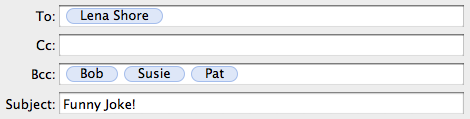
Question
Recently a friend of mine had her email address book used without her permission by a spammer. Probably when she sent a multi-addressee email. How may we send email messages to multiple recipients and keep the actual addresses hidden from everyone else receiving the message?
Answer
This is a good question as it often comes up for more than one reason. As you mentioned, spammers will collect email addresses and if they see you’ve sent an email to 50 of your closest friends, they are happy to put them on a list somewhere.
Also, it’s just good manners not to pass out your friend’s email addresses without permission. If you are sending an email to five friends who all know and email each other it is fine to send to all of them or cc (carbon copy) — after all you aren’t passing any information along they don’t already know. But, I bet you would feel funny passing out your friend’s phone number, address, or cell phone to strangers without asking your friend first. Email is the same way. It’s personal information and should be treated as such.
The easy way
When you send an email to your friends you can put your OWN email address in the “To” area. Put your friends in the BCC (Blind Carbon Copy) area. This will show your friends that the email came from you, but they can’t tell who the other recipients are.
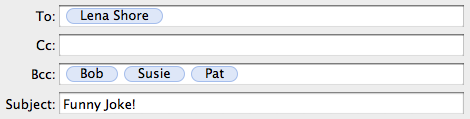
The upside:
- Easy
- No added software
- You can do this whenever you want.
The downside:
- In an effort to reduce spam, some Internet Service Providers (ISP) like Comcast, or Bellsouth will limit how many BCCs you can use for an email. You may need to send in groups of 50 or even less depending on your ISPs restrictions.
- You will get a copy of your own email. (Don’t write anything you don’t want to see!)
The professional way
Your other option is to send your mail using mailing list software. Mailing list software is set up so each email is sent one at at time to a particular person. It is a batch process, so you only have to hit send once. After that, the mailing list software starts sending out the emails one by one until it is finished.
The upside:
- You can set up subscriptions and unsubscriptions so your list is up-to-date and you know that everyone WANTS to be on your list. It’s usually automated and can update itself with out your monitoring.
- You can often track your results to see how many people received your email, and when they were opened.
- If you send out a lot of mailings a mailing list can really save you time.
The downside:
- Mailing lists cost money. If you want one for personal/occasional use only, it probably isn’t worth it. There are two general types:
- Mailing List Services: These are companies that handle the mailing list for you. You just log in and write your email and tell it what list to send. Usually you get charged per email or a monthly fee based on usage.
- Set up your own Mailing List: I have seen programs that live on your computer that work reasonably well – but don’t have any of the tracking or subscription features you get with a server solution.
- If you decide to set up a Mailing List on your own server, be aware that they require both some serious knowledge as well as a bit of trial and error to get it working smoothly. If I had to do it over again, I’m not sure I would have done my own. There are A LOT of configurations on the “easiest” of set ups. :sick:
Bottom line: If you are sending the occasional joke or email to your friends, use the BCC (Blind Carbon Copy) trick on your email. If you find you are sending a lot of email or need it for business, look for reputable email service providers.
Good luck!
Great solution!