How Can I Get A Better Email Open Rate on My Newsletters and Eblasts
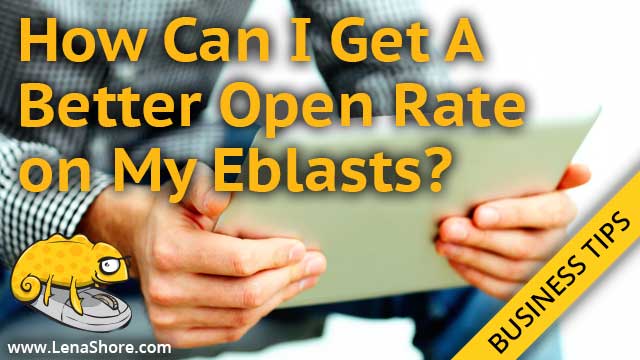
May 11, 2016 / Updated: August 14, 2022 / Lena Shore
Filed under: Eblasts, Spam and Hackers
If you are having issues with your e-blasts landing in spam filters, keep reading. Learn how to get a better open rate on your eblasts.
What the spam filter does
First you need to understand what throws an email into a spam filter. Whenever an email is received by a server it scans it. It looks for keywords that would indicate a message is spam (i.e. Viagra, Weight-loss, 100% Free, etc.). Every time it sees something that it thinks might indicate a spam message, it gives that specific email element a numbered score. For instance “Viagra” might be worth 3 points and “100% Free” is worth 2 points. It also looks at things like: whether you BCCed a bunch of people, whether the message is in HTML, and if the reply address is the same as the sending address.
By contrast, spam filters also look for things to indicate your message is NOT spam. It reviews each email and tries to answer questions such as:
- has the recipient received mail from you before?
- is the message of an appropriate length?
- is the email address white-listed?
For each of these positive traits you will get a negative numbered score (i.e. -1, -2, etc.)
Both these scores are added together. If the total is above the threshold of the spam filter it goes into the spam folder. If it is below the threshold, it passes and lands in the inbox.
You have more than one spam filter
You probably have at least 2-3 spam filters.They all have their own threshold settings.
- Server Level: First, there is a spam filter at the mail server level that identifies the bulk of the spam. You can’t access this filter or even see it in your junk mail folder. It’s taken care of for you before it hits your account. You are probably missing out on 600 spammy emails a day because of this filter. It’s a good thing.
- Account Level: This is the spam filter that throws things into your spam folder on your web mail.
- Computer Level: This is a spam filter that may be part of you mail software (i.e. Mail, Outlook, etc.). You can also buy 3rd party spam filters that give you even more control over your mail (i.e Spam Sieve)
Rules change
There are hundreds of rules that govern these processes. Spam filters get updates as well. So, what may have not tripped a spam filter one day, may trip it after an update. My experience is that they are updated all the time, but have a major update about once a year. If you notice that emails that were previously being received aren’t now — and you haven’t changed your content, this may be why. It might be time to examine the content of your mailings.
What you can do about it
- Examine what may have changed. Are you sending out different types of content? Did you mailing list change? Did your email provider change? Asking these questions could give you a clue to what may have happened.
- Review your content. Does it contain any spam triggers? Review what words and phrases to avoid regularly.
- Did you purchase your mailing list? If so, you should stop using them. These lists are notoriously out-of-date and they aren’t focused to your clients and will be a waste of your money. No good mailing system will allow you to use them. It’s against the law and can cause your website to be shut down if you are tagged as a spammer.
- Send your subscribers a plain email from your computer (not the e-blast mailing system) and ask them to white-list your email address. Even better if you can get them to do it through their web mail.
- Send your subscribers a plain email from your computer (not the e-blast mailing system) and ask them to add your email address to their address book. You could even send them a vCard to make it easy. Even better if you can get them to do it through web mail.
- If you are using a mailing list provider have you authenticated your email through your domain name? This requires you adding some code to your domain name’s DNS settings so spam filters will know mail is coming from you.
- You should ask your email service about adding proper SPF and DMARC settings to your domain name. If you are using Google’s mail servers for your domain name, add a SPF record as described at the bottom of this article.
- Look at what you are writing. You may be using spam trigger words and not realize it. They change each year. Review what words and phrases to avoid regularly.
The Right Expectations
All that being said, you are never going to have a 100% open rate. Your mail is always going to hit some spam filters. If your open rate is 20% or higher, you are doing well. I know that doesn’t seem like a lot but that’s just the way it is. Now that you know what to expect, you can monitor your statistics more accurately. When you look at the low cost of sending an e-blast compared to sending snail mail, it becomes more attractive.
Just keep concentrating on sending quality content that your readers want to see.
For more tips on Electronic Newsletters, follow this link. If you want to start sending eblasts, contact me to see how I can help.