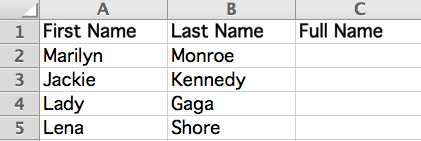Excel
Multiple Employees Working on a Single Excel File
Question What is the best way to allow multiple employees to access and alter a single Excel workbook? We have tried Dropbox in the past, but have had problems. Answer I would use Google Docs. You can work on shared Word documents and Excel documents online and it’s free! You start by uploading or creating…
Read MoreExcel: How to easily join text columns with a formula!
Say someone sends you an Excel document and you while they gave you lots of columns of information, you really need some of those columns joined. Let’s say you also don’t want to merge them permanently. You can do it with an easy formula! This is also called “concatenation” and can be found in the…
Read MoreEditing a Field in Excel: Mac vs Windows
Question I am working in Excel on my MacBook and editing my Christmas card list. On a PC, I could hit the F2 button to immediately be able to edit the field I was in. Is there a shortcut on a Mac for that? Answer CONTROL+U is the new F2 when you’re using Excel with a…
Read More