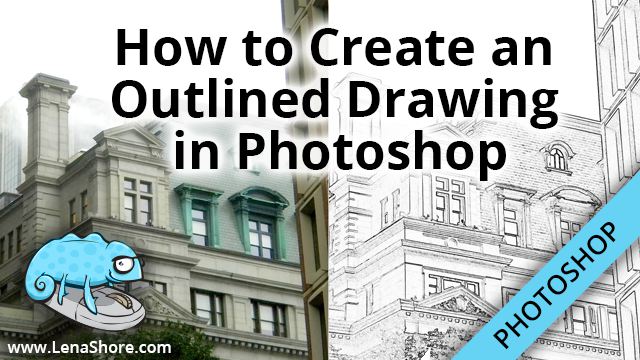Archive for February 2016
How to Create an Outlined Drawing in Photoshop
Image –> Adjustments –> Desaturate. Filter –> Stylize –> Fine Edges Image –> Adjustments –> Brightness/Contrast (Adjust the brightness and contrast to your liking) Then go to Filter –> Sharpen –> Sharpen More.
Read More