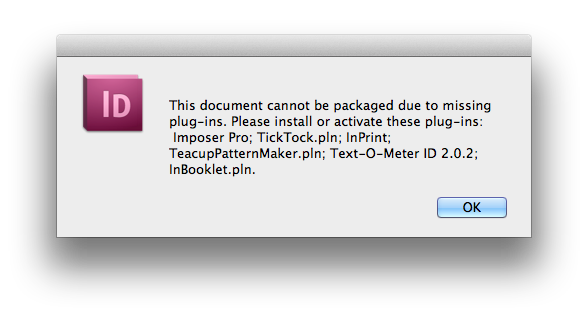InDesign
Pantone Color Chart
Need to explain to your designer exactly WHICH color you are trying to describe. Use this color chart to get your point across.
Read MoreHow to Turn Off Adobe Typekit
I use Adobe’s Creative Cloud and I also use font management software. I don’t use TypeKit and was growing tired of having Adobe’s Typekit popping up every time I needed a font. I finally spend some time finding out where to turn it off. It’s not hard to do. Just not intuitive. Look at the menu…
Read MoreHow to Change the Colors of the Guides in InDesign
Question Hey Lena, Do you know how to change the colors of these red guides in InDesign? I got a document that I have to work with but the red is driving me crazy. Mine are usually light blue. Its not under the Guides and Pasteboard options in preferences. Answer The guides you are talking…
Read MoreInDesign: Powerful Search and Replace Examples
Wikipedia says… Grep is a command-line utility for searching plain-text data sets for lines matching a regular expression. Grep was originally developed for the Unix operating system, but is available today for all Unix-like systems. Its name comes from the ed command g/re/p (globally search a regular expression and print), which has the same effect:…
Read MoreNeed a flip book? Use InDesign!
You’ve seen digital flip books. You see them online. You can click the pages and they do this neat page curl and you can make your mouse “flip” the pages. Traditionally (which is funny, since tradition doesn’t go back THAT far in our digital world), these created with Flash. Later we have learned to do …
Read MoreOld Indesign File Won't Package Without Missing Plugins
Question I’m trying to package a file in Indesign, and get this message: “This document cannot be installed due to missing plugins. Please install or activate these plugins.” I don’t have the plugin asked for. The original file is really old and I don’t have a way to get those plugins. What can I do? Answer…
Read MoreInDesign Style Syncing
Question Hi Lena, I need help with paragraph styles in InDesign. I know how to create them, but not how to use them in multiple documents. I’d like to have related documents sync their styles, but I’d also like to know how to import some styles from one document to another. Answer Import InDesign Styles To…
Read MoreAsk Lena: What happened to InBooklet for InDesign
Question I used to have an InDesign plugin called InBooklet. It was great for putting documents in spreads for the press. Now I can’t find it. What happened to it? Answer InBooklet was a plugin created by a company called ALAP (A Lowly Apprentice Production). They did a fantastic job. They did such a good…
Read MoreAsk Lena: InDesign Ruler Tips
Question While using InDesign, how do I set the side rulers to increments of 13 points (the same as the text slug of 11pt 13 leading). I need to be able to use the rulers in all layouts as the basic body text size and leading is the same. Answer While in InDesign – If…
Read MorePreview Separations in InDesign
Question How do I preview separations in InDesign? Answer InDesign has a great way to review your files and make sure your spot colors are spot colors and your process colors are process colors. Launch InDesign Go to Window –> Output –> Separations Preview Select “Separations” from the dropdown menu. From here you can turn…
Read MoreConvert InDesign PDF to Grayscale
Question Do you know how to save an Indesign file as a Grayscale PDF? So far all I can figure out is to build the file in grayscale from the start. Including converting all the graphics to Gray before importing into Indesign. In Quark you can just click on save as grayscale in the PDF…
Read MoreInDesign: Resize Document Window?
Question: Do you know what preference I need to adjust in Indesign CS4 to keep an opening document from filling the entire screen? Even if I adjust it to where I’d like it to stay and then close it, when I reopen it, it takes the whole 24″ of my screen. Answer: NOTE: New versions of…
Read More