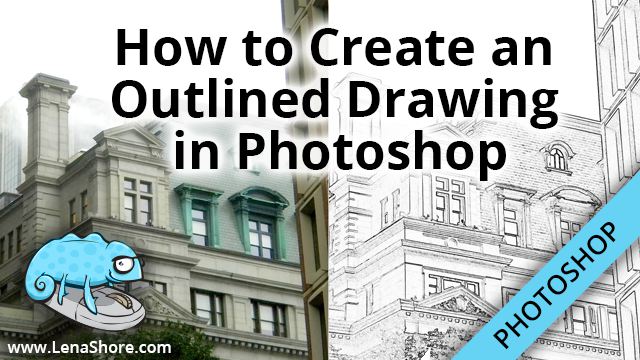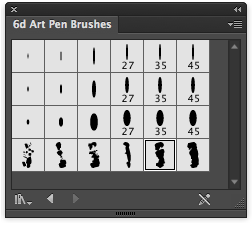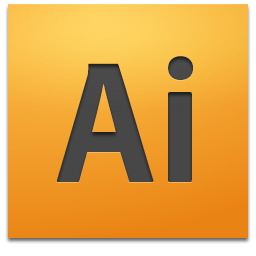Adobe Illustrator
How to Create an Outlined Drawing in Photoshop
Image –> Adjustments –> Desaturate. Filter –> Stylize –> Fine Edges Image –> Adjustments –> Brightness/Contrast (Adjust the brightness and contrast to your liking) Then go to Filter –> Sharpen –> Sharpen More.
Read MoreInside a Designers Mind – Logo Development
Aaron Draplin does a great job showing what it’s like to work on a logo design for a client. We all start out with rough thumbnails and lots of ideas. So, if you’ve ever wondered what is going on at your designers desk, this is a pretty good example. And, if you are a fellow…
Read MoreAdobe Illustrator pressure sensitive brushes don’t work with my Wacom Tablet anymore!
Question I recently had to update my drivers for my old Wacom tablet due to a system upgrade. I was very disappointed to find out that my pressure sensitive brushes don’t work any more in Adobe Illustrator CS5. I can draw with them, but they aren’t pressure sensitive. Is there any way to fix this? Answer I…
Read MoreAdobe Illustrator: How can I create item that won’t print?
Question I often have projects where I create the graphics in Illustrator and then I convert my fonts to outline for the press. So, I was thinking I would just put the name of the font on my file in the pasteboard area so I can see it and remember what font I used. But,…
Read MoreHow do I sample colors from my computer screen?
Question I have a sample from a client that has this color they want to use on their website and their brochure. How can I figure out what color it is? And, how would I figure out the corresponding Pantone color? Answer There are several ways you can approach this. Since you are needing the…
Read MoreFaster Loading PDFs with InDesign
Question Is there a special way to save PDFs from Indesign so they load faster on the internet. My client has their pdf brochures online and it takes forever to load. Answer Yes there is! When you export your PDF from InDesign, make sure you choose the Adobe PDF Preset “Smallest File Size” and check the box…
Read MoreAdobe Illustrator — How to Add Type to a Path
Question I am trying to do something in Illustrator and I can’t figure out how to make it happen. I want to make letters go in a semi-circle, and the help menu says to select Type -> Type on a Path -> and the option I want. My problem is that “Type on a Path”…
Read More