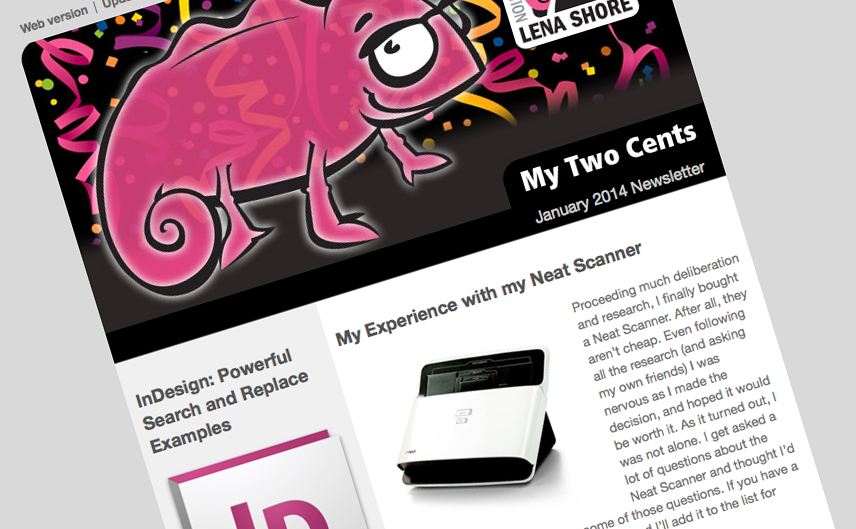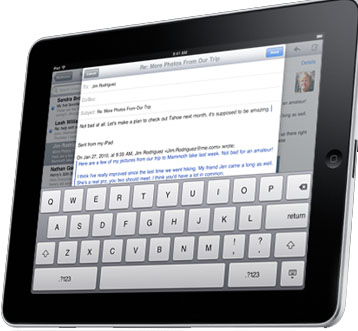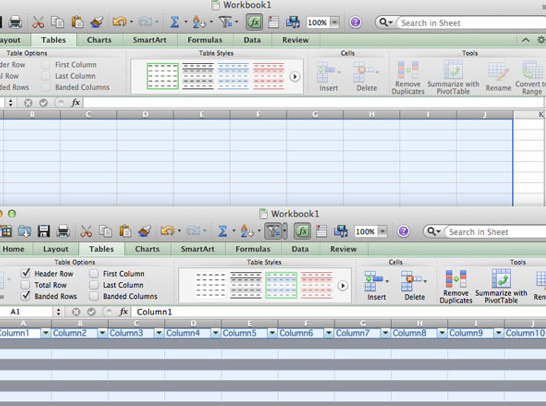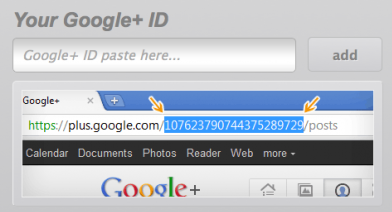Archive for July 2013
Why website forms are better than showing your email address
Question I heard that you shouldn’t post your email address on your website. Why not? And if I don’t, how can people contact me through email on my website? Answer Posting your email address on your website is going to get you a lot of spam. It’s like giving all the suppliers of junk mail…
Read MoreUnroll.me: Tame Your In-Box
I don’t remember how I found Unroll.me earlier this year, but it kicks ass. I think if you try it, you will agree. I get a TON of email subscriptions. Some I signed up for. Some are spam. Some I don’t remember signing up for. Some are things that I want to keep getting, but…
Read MoreCreating “plain text” for your eblasts
Question I’m setting up my eblast to go out, and I see there is an area for a “plain text” version. What does this mean and how do I create it? Answer The “plain text” version is just that: plain text. No links. No bold, italic, etc. A drag, right? Plain text is your fall-back…
Read MoreHow to make the text on your iPad larger
Question The text on my iPad is too small. I’d like to enlarge it. Can you help me? Answer This is a very common problem. Happily, there is an equally easy (if slightly hidden) fix. Open the Settings screen. Select General Tap on Accessibility. Choose Large Text and tap on the size of the font…
Read MoreExcel: Automatically Color Every Other Row
Wish you could make your Excel spreadsheet a bit easier to read by coloring every other row? What if your spread sheet is huge and you don’t want to do it by hand? Fear not! There are a couple ways to do this. The Quick Way I feel that this way works best if you…
Read MoreIs there a custom or shorter version of my Google Plus profile URL?
Question I like Google Plus and want to share my URL with people. But, there doesn’t seem to be any way to create a custom URL with my name in Google. Right now, it’s really long and unwieldy. Answer You have a few options. You could just wait for it. Google has started offering vanity…
Read MoreWordPress: Update PDFs without losing links
Question I have uploaded a couple of pdf files to my WordPress website according to the directions you have provided on this site. My question is, how can I update my pdf’s without having to go through all those steps? Is there a way that I can upload my new pdf’s to overwrite the old…
Read MoreGmail: Create Easy Filters
One of the nicer functionalities that Gmail has is the ability to create filters. They are easy to set up and can really help you get your email under control. A few questions that can be answered with filters… How can I make sure that email from my mom never goes into the spam filter?…
Read MoreDreamweaver: Setting up SASS and Compiling the Code
If you haven’t discovered SASS (or LESS) scoot on over to the SASS website and check it out. If you’ve heard about SASS but don’t quite understand it, let me explain it briefly. SASS is an extension of CSS. SASS allows you to reuse chunks of code and create variables. When you are done writing…
Read More