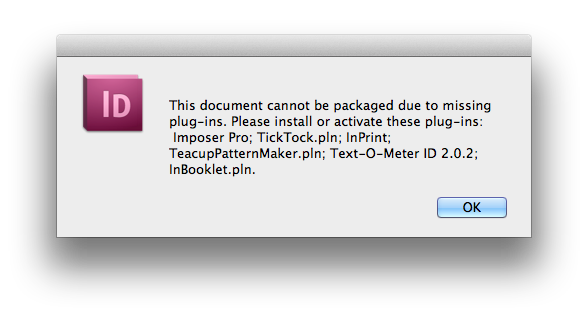Print Design
So You Want to be a Graphic Designer?
This week I had the pleasure of being interviewed by a student from a high school in Illinois, who was doing a research paper on jobs they might want after graduation. What kinds of things do you design? I design things related to the internet (Web sites, banners, eblasts, etc.), and just about anything on…
Read MoreWhere can I find an online design course?
Question I have a quick question that I hope you can answer, or at least provide me some direction. I would like to take an online course that could teach me some design basics. Not necessarily software, but just tips like how to balance elements on a page, what size fonts to use in relation…
Read MoreOld Indesign File Won't Package Without Missing Plugins
Question I’m trying to package a file in Indesign, and get this message: “This document cannot be installed due to missing plugins. Please install or activate these plugins.” I don’t have the plugin asked for. The original file is really old and I don’t have a way to get those plugins. What can I do? Answer…
Read MoreInDesign Style Syncing
Question Hi Lena, I need help with paragraph styles in InDesign. I know how to create them, but not how to use them in multiple documents. I’d like to have related documents sync their styles, but I’d also like to know how to import some styles from one document to another. Answer Import InDesign Styles To…
Read MoreHow do I sample colors from my computer screen?
Question I have a sample from a client that has this color they want to use on their website and their brochure. How can I figure out what color it is? And, how would I figure out the corresponding Pantone color? Answer There are several ways you can approach this. Since you are needing the…
Read MoreAsk Lena: What happened to InBooklet for InDesign
Question I used to have an InDesign plugin called InBooklet. It was great for putting documents in spreads for the press. Now I can’t find it. What happened to it? Answer InBooklet was a plugin created by a company called ALAP (A Lowly Apprentice Production). They did a fantastic job. They did such a good…
Read MoreAsk Lena: InDesign Ruler Tips
Question While using InDesign, how do I set the side rulers to increments of 13 points (the same as the text slug of 11pt 13 leading). I need to be able to use the rulers in all layouts as the basic body text size and leading is the same. Answer While in InDesign – If…
Read MoreAsk Lena: CMKY vs RGB
Question What is the difference between are RGB file and a CMYK file? I understand the latter is needed to print, but what exactly is it? Answer The difference between RGB and CMYK is the difference between playing with flashlights and finger painting. Light: If you were to play with three different colored flashlights (Red, Green,…
Read MoreHow to create a form with Adobe Acrobat
Creating a form with Adobe Acrobat (not the free Adobe Reader) is probably easier than you think. You will need: Adobe Acrobat (full version) A PDF of your form Create the basic form Create your form in whatever program you wish and save it as a PDF. Here I have created a simple form with…
Read MoreUnited Way Children's Book Illustration
For the last few years I’ve had the privilege of getting to do the design and layout for a series of Children’s books for the United Way. I got the opportunity to be more involved with the latest book with a chance to illustrate as well as lay out the book. From a designers point…
Read MorePreview Separations in InDesign
Question How do I preview separations in InDesign? Answer InDesign has a great way to review your files and make sure your spot colors are spot colors and your process colors are process colors. Launch InDesign Go to Window –> Output –> Separations Preview Select “Separations” from the dropdown menu. From here you can turn…
Read MoreDesign Contests: The Ugly Truth
Will Work for Cash Let’s say you have a successful company and want to do a little updating. You’ve decided that old logo is looking dated, and head to a design agency you know and trust for something new. They quote you $1,000 for a design, tell you that they’ll be researching your business and…
Read More