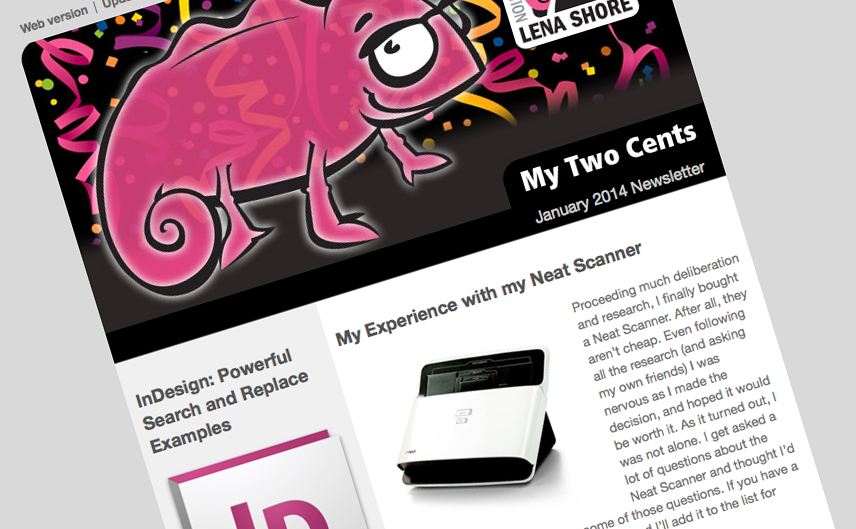Tutorials
Keep WordPress Emails from Going into Gmail Spam
Question: All of our web forms are going to spam so we have to check spam all the time. Is there a way to fix this in Word Press or a Gmail issue? We switched to Google Apps. Answer: There are a few things you can do. I suggest you do all of them. Make…
Read MoreMacintosh Mail Custom Email Signatures
Logo email signatures without attaching or embedding! This article will explain how to make a logo signature for your Macintosh if you are using Mountain Lion (10.8) or higher. I have not tried this on Big Sur. It may need some tweaking. If you are using 10.7 or lower or a PC, please go to…
Read MoreiTunes 12 and Yosemite. How can I update all my apps?
I know. You thought Apple removed it. But, it was just a little hidden. The good news is we have more ways to customize our iTunes experience. The bad news is you probably pulled your hair out before googling the answer. Read below for the answer or watch the animated gif below. Connect your iPhone/iPad…
Read MoreHow to embed a Vimeo video into your WordPress site
If you’d like to share a Vimeo video on your WordPress website, it isn’t hard to do. Just follow the instructions under the images…
Read MoreAdd a vCard to Your WordPress Site
Adding a vCard to your WordPress site may seem like an easy task. Unfortunately, when you try to add it as media, it is all too easy to get an error similar to: “Error saving media attachment.” This is typically because WordPress doesn’t support that file type by default. “But WHY?” you might scream. “It’s…
Read MoreUnroll.me: Tame Your In-Box
I don’t remember how I found Unroll.me earlier this year, but it kicks ass. I think if you try it, you will agree. I get a TON of email subscriptions. Some I signed up for. Some are spam. Some I don’t remember signing up for. Some are things that I want to keep getting, but…
Read MoreCreating “plain text” for your eblasts
Question I’m setting up my eblast to go out, and I see there is an area for a “plain text” version. What does this mean and how do I create it? Answer The “plain text” version is just that: plain text. No links. No bold, italic, etc. A drag, right? Plain text is your fall-back…
Read MoreWordPress: Update PDFs without losing links
Question I have uploaded a couple of pdf files to my WordPress website according to the directions you have provided on this site. My question is, how can I update my pdf’s without having to go through all those steps? Is there a way that I can upload my new pdf’s to overwrite the old…
Read MoreGmail: Create Easy Filters
One of the nicer functionalities that Gmail has is the ability to create filters. They are easy to set up and can really help you get your email under control. A few questions that can be answered with filters… How can I make sure that email from my mom never goes into the spam filter?…
Read MoreNeed a flip book? Use InDesign!
You’ve seen digital flip books. You see them online. You can click the pages and they do this neat page curl and you can make your mouse “flip” the pages. Traditionally (which is funny, since tradition doesn’t go back THAT far in our digital world), these created with Flash. Later we have learned to do …
Read MoreHow to move all the layers in a Flash animation at one time
Question I have a Flash animation that has a bunch of layers. I need to move a big section of all the layers. Is there a way to do this all at once? Highlighting doesn’t seem work. Am I stuck moving every layer individually? Answer The answer is “yes, can move multiple layers”. It’s not…
Read MoreHere is how you change the upload file size in WordPress
There you are cruising along writing your new blog article and you need to upload a file. Suddenly you get an error that your file size is over the 2MB limit. Most of the time 2MB is plenty. And, limiting your website upload limits is good practice in case you get hit by a hacker.…
Read More