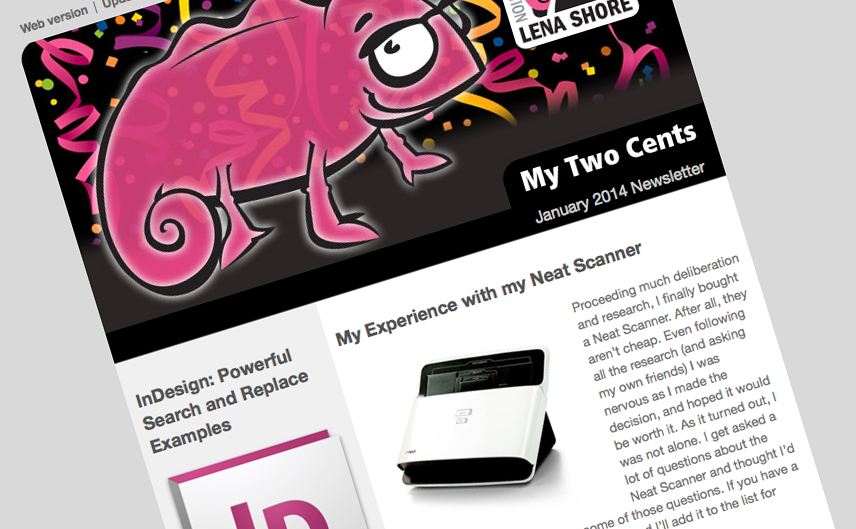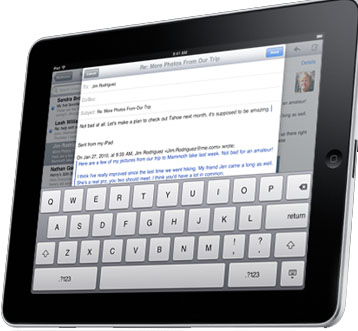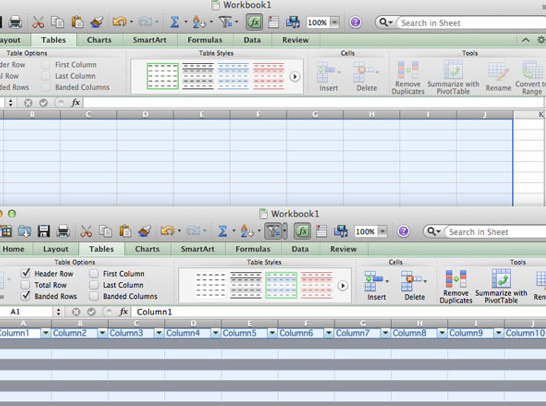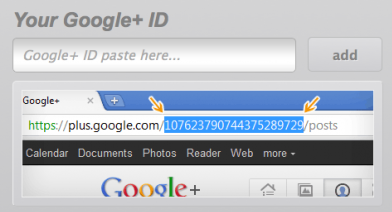Posts by Lena Shore
Correcting an illegal string offset error in Thesis
Some clients have been reporting an error when trying to update or create a new post with sites using an older Thesis framework. (1.8x) This can happen on servers that have upgraded their php. Newer versions of PHP (correctly) throw an error when the [‘type’] field contains a value instead of an array. The error is something…
Read MoreEntrapornography – Are you an addict?
ODing on GTD? Too many productivity blogs? Constantly reading Paul Graham essays and Seth Godin books? You might be an entrepornography addict. Take this test to find out if you’ve gone too far with productivity porn.
Read MoreInDesign: Powerful Search and Replace Examples
Wikipedia says… Grep is a command-line utility for searching plain-text data sets for lines matching a regular expression. Grep was originally developed for the Unix operating system, but is available today for all Unix-like systems. Its name comes from the ed command g/re/p (globally search a regular expression and print), which has the same effect:…
Read MoreDo you need domain privacy?
What is domain privacy? Domain Privacy is a service offered by domain name registrars. When you purchase the privacy (along with the domain for a few extra bucks) the WHOIS (your information) is replaced with the info of a forwarding service. How safe is my information if I choose to make it private? Personal information…
Read MoreAdd a vCard to Your WordPress Site
Adding a vCard to your WordPress site may seem like an easy task. Unfortunately, when you try to add it as media, it is all too easy to get an error similar to: “Error saving media attachment.” This is typically because WordPress doesn’t support that file type by default. “But WHY?” you might scream. “It’s…
Read MoreMacintosh Window Missing Sidebar
Question I don’t know how I did it, but the sidebar window that usually appears from my finder windows is gone. How do I get it back? I can’t seem to drag it back out. Help! Answer It’s easy to accidentally lose things like this, especially when you are not used to them being optional,…
Read MoreWhy website forms are better than showing your email address
Question I heard that you shouldn’t post your email address on your website. Why not? And if I don’t, how can people contact me through email on my website? Answer Posting your email address on your website is going to get you a lot of spam. It’s like giving all the suppliers of junk mail…
Read MoreUnroll.me: Tame Your In-Box
I don’t remember how I found Unroll.me earlier this year, but it kicks ass. I think if you try it, you will agree. I get a TON of email subscriptions. Some I signed up for. Some are spam. Some I don’t remember signing up for. Some are things that I want to keep getting, but…
Read MoreCreating “plain text” for your eblasts
Question I’m setting up my eblast to go out, and I see there is an area for a “plain text” version. What does this mean and how do I create it? Answer The “plain text” version is just that: plain text. No links. No bold, italic, etc. A drag, right? Plain text is your fall-back…
Read MoreHow to make the text on your iPad larger
Question The text on my iPad is too small. I’d like to enlarge it. Can you help me? Answer This is a very common problem. Happily, there is an equally easy (if slightly hidden) fix. Open the Settings screen. Select General Tap on Accessibility. Choose Large Text and tap on the size of the font…
Read MoreExcel: Automatically Color Every Other Row
Wish you could make your Excel spreadsheet a bit easier to read by coloring every other row? What if your spread sheet is huge and you don’t want to do it by hand? Fear not! There are a couple ways to do this. The Quick Way I feel that this way works best if you…
Read MoreIs there a custom or shorter version of my Google Plus profile URL?
Question I like Google Plus and want to share my URL with people. But, there doesn’t seem to be any way to create a custom URL with my name in Google. Right now, it’s really long and unwieldy. Answer You have a few options. You could just wait for it. Google has started offering vanity…
Read More